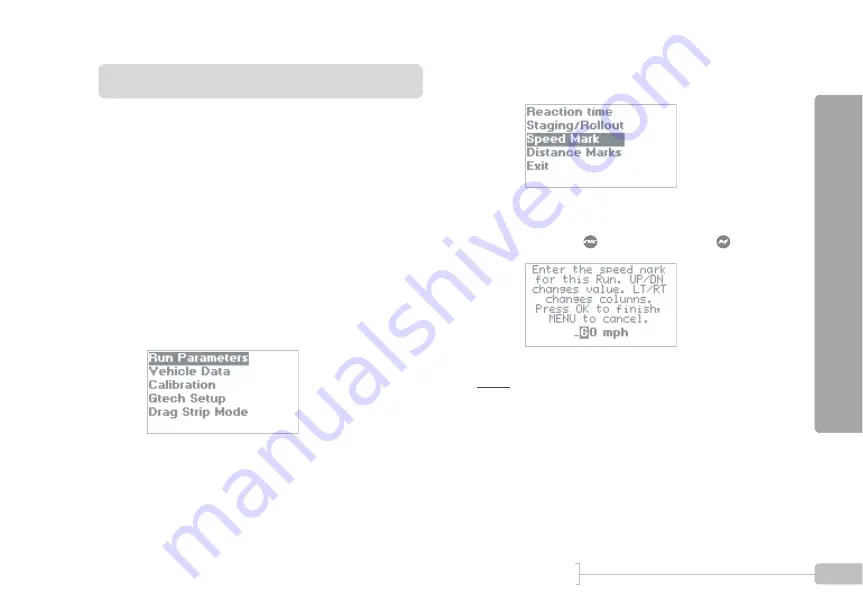
Advanced F
eatur
es
105
G-TECH / Pro Competition User Guide, Release 3.1
105
Setting the Speed Mark
Have you ever wondered at what point you reach a certain
speed during an acceleration run?
With the G-tech’s Speed Mark feature, now you will know.
Simply set the Speed Mark value to whatever speed you
want, and then during an acceleration run, the lower left LED
will illuminate for 1 second when your vehicle reaches that
speed.
Note:
The speed mark can be set to any value in the range
20-150 MPH. It cannot be turned off completely. However, set-
ting it to 150 MPH will effectively turn it off in a vehicle that
doesn’t reach 150 MPH.
1
Start in
Configuration Mode
and Select “Run
Parameters”.
2
Select “Speed Mark”.
3
Enter your desired speed mark by using the arrow
keys. Press
when done, or press
to abort.
Summary of Contents for Pro Competition
Page 1: ...Update 3 1 1 Dec 2003...
Page 17: ...16 G TECH Pro Competition User Guide Release 3 1...
Page 45: ...44 G TECH Pro Competition User Guide Release 3 1...
Page 93: ...92 G TECH Pro Competition User Guide Release 3 1...
Page 137: ...136 G TECH Pro Competition User Guide Release 3 1...
Page 167: ...166 G TECH Pro Competition User Guide Release 3 1...
Page 174: ......
Page 175: ......
Page 176: ......
Page 178: ......
Page 179: ......
Page 180: ......
















































