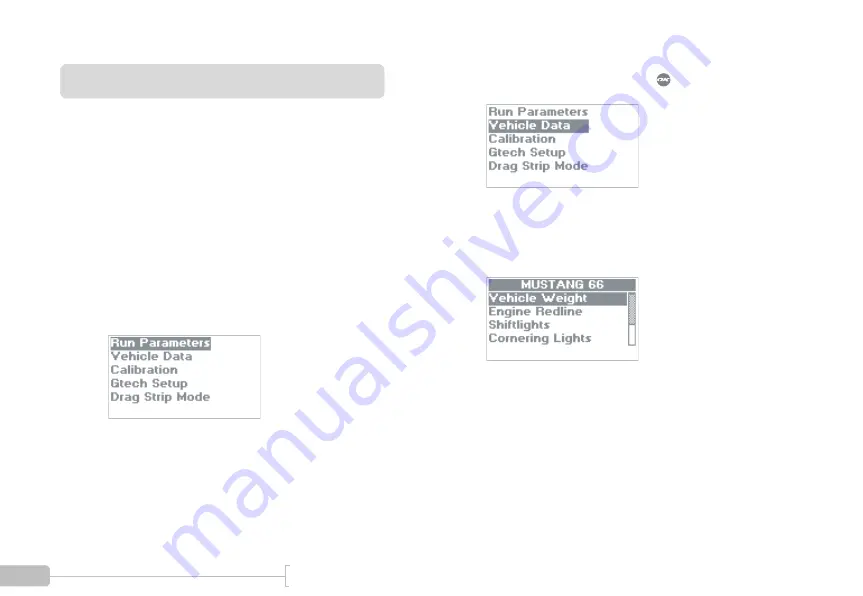
124
G-TECH / Pro Competition User Guide, Release 3.1
Renaming a Vehicle
In the Quick Setup Procedure earlier in the manual, you may
remember setting parameters such as vehicle weight and red-
line. In fact, you were setting information for the first vehicle.
To rename a vehicle, first select the vehicle (page 123) to
make it the active vehicle.
Let’s go ahead and rename the vehicle to something mean-
ingful for your vehicle.
1
Start in
Configuration Mode
.
2
Select “Vehicle Data” and press
.
3
You will see a screen similar to this one. In this
example, the user has changed the name to “MUS-
TANG 66”.
Summary of Contents for Pro Competition
Page 1: ...Update 3 1 1 Dec 2003...
Page 17: ...16 G TECH Pro Competition User Guide Release 3 1...
Page 45: ...44 G TECH Pro Competition User Guide Release 3 1...
Page 93: ...92 G TECH Pro Competition User Guide Release 3 1...
Page 137: ...136 G TECH Pro Competition User Guide Release 3 1...
Page 167: ...166 G TECH Pro Competition User Guide Release 3 1...
Page 174: ......
Page 175: ......
Page 176: ......
Page 178: ......
Page 179: ......
Page 180: ......
















































