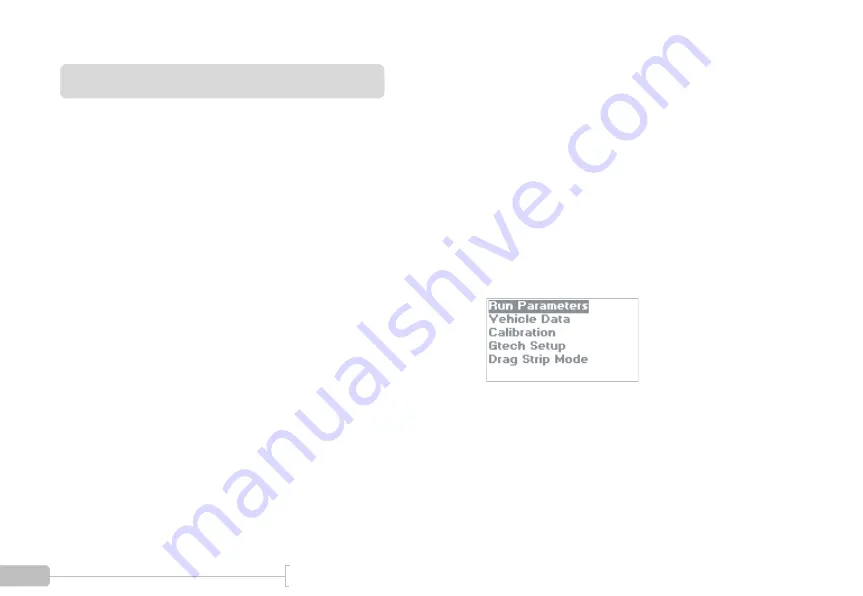
128
G-TECH / Pro Competition User Guide, Release 3.1
Reaction Time / Start Mode
If you have been to a drag strip before, you are probably
familiar with the “Timing Tree” (a.k.a. “Christmas Tree”) at
the starting line.
(For more information, refer to “Drag Strip Concepts” on
page 147.)
If you want to practice your launch technique or improve
your reaction time when you are not at the track, the G-
tech’s Reaction Time modes can help you perfect your tech-
nique.
You can choose from a
Full Tree
(also known as the “
Sports-
man’s Tree
”) or
Pro Tree
, with 0.5 second or 0.4 second tim-
ing.
With a
Full Tree
, the three amber lights turn on sequentially,
and with a
Pro Tree
, all three amber lights turn on simulta-
neously.
Generally when you are at the drag strip with a real Timing
Tree setup, you do not want the G-tech displaying a reaction
time light tree.
Instead, you want to launch based on the Christmas Tree at
the track. In these cases, you would configure the G-tech for
“No Tree” mode launches.
The following steps describe how to configure the G-tech for
a specific Reaction Time mode.
1
Start in
Configuration Mode
and select “Run
Parameters”.
Summary of Contents for Pro Competition
Page 1: ...Update 3 1 1 Dec 2003...
Page 17: ...16 G TECH Pro Competition User Guide Release 3 1...
Page 45: ...44 G TECH Pro Competition User Guide Release 3 1...
Page 93: ...92 G TECH Pro Competition User Guide Release 3 1...
Page 137: ...136 G TECH Pro Competition User Guide Release 3 1...
Page 167: ...166 G TECH Pro Competition User Guide Release 3 1...
Page 174: ......
Page 175: ......
Page 176: ......
Page 178: ......
Page 179: ......
Page 180: ......
















































