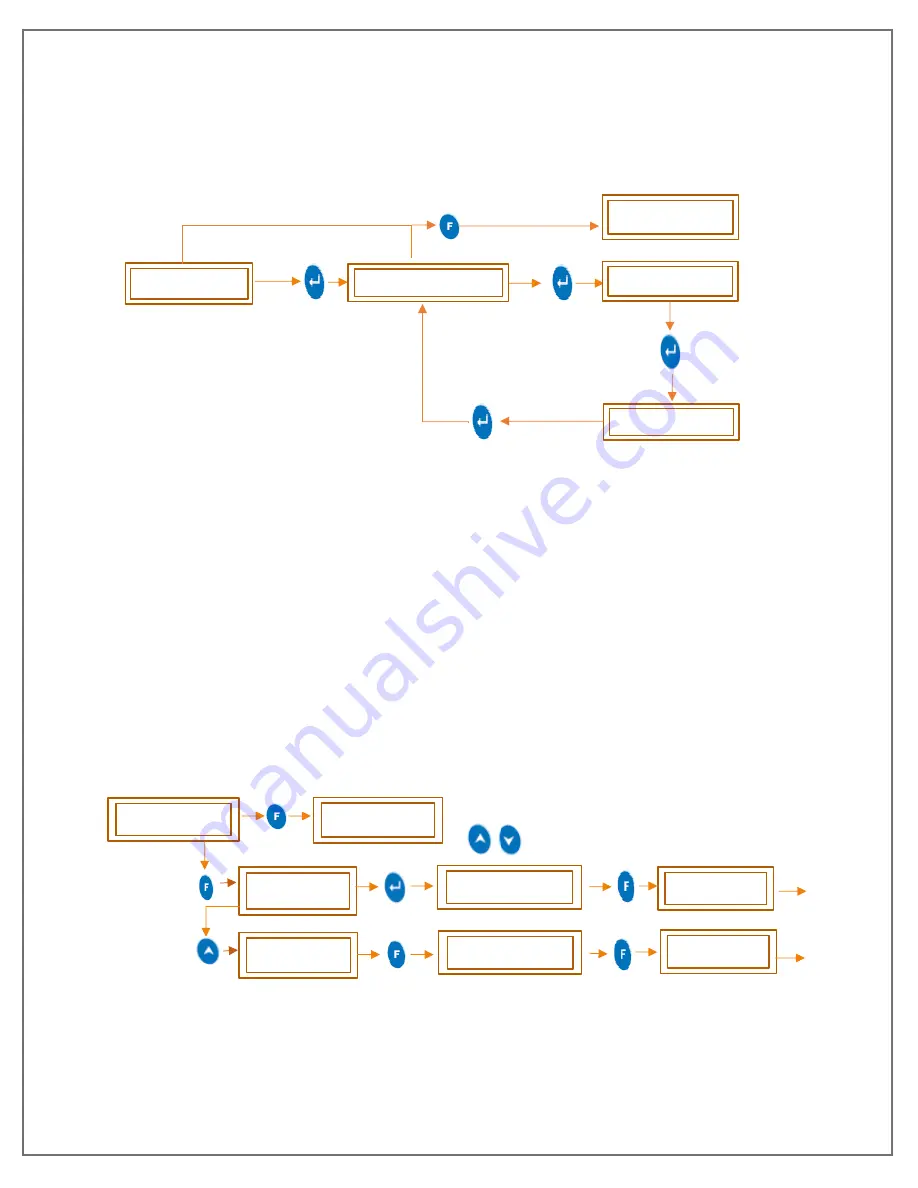
Page. 27
LM P RS485 Data Logger
**BSTS
(B
ATCH STOP
)
➢
To stop the batch, follow the procedure shown below by pressing the appropriate
buttons given on the front panel of the Device.
Note: RTC, Store interval and communication parameters will not be changed, in
the running condition of the batch.
6.9
**SINT
(S
TORE INTERVAL
)
➢
Store interval is used to set a fixed time interval after which the current data from
sensor is stored to the memory of Device while batch is running.
➢
Store interval can be set in seconds and minutes combination by following the below
mentioned procedure by pressing the appropriate buttons given on the front panel of
the Device.
➢
To set the Store interval, follow the procedure shown in figure 25.
Figure 24 BSTS (Batch stop)
Figure 25 SINT (Store interval)
SInt
mn
sc
0
0 to 240
0 to 59
SAvE
SAvE
Press up key to increment and
down key to decrement value
bsts
stop
conf
Save
0
Summary of Contents for LM Pro 63 Series
Page 1: ......












































