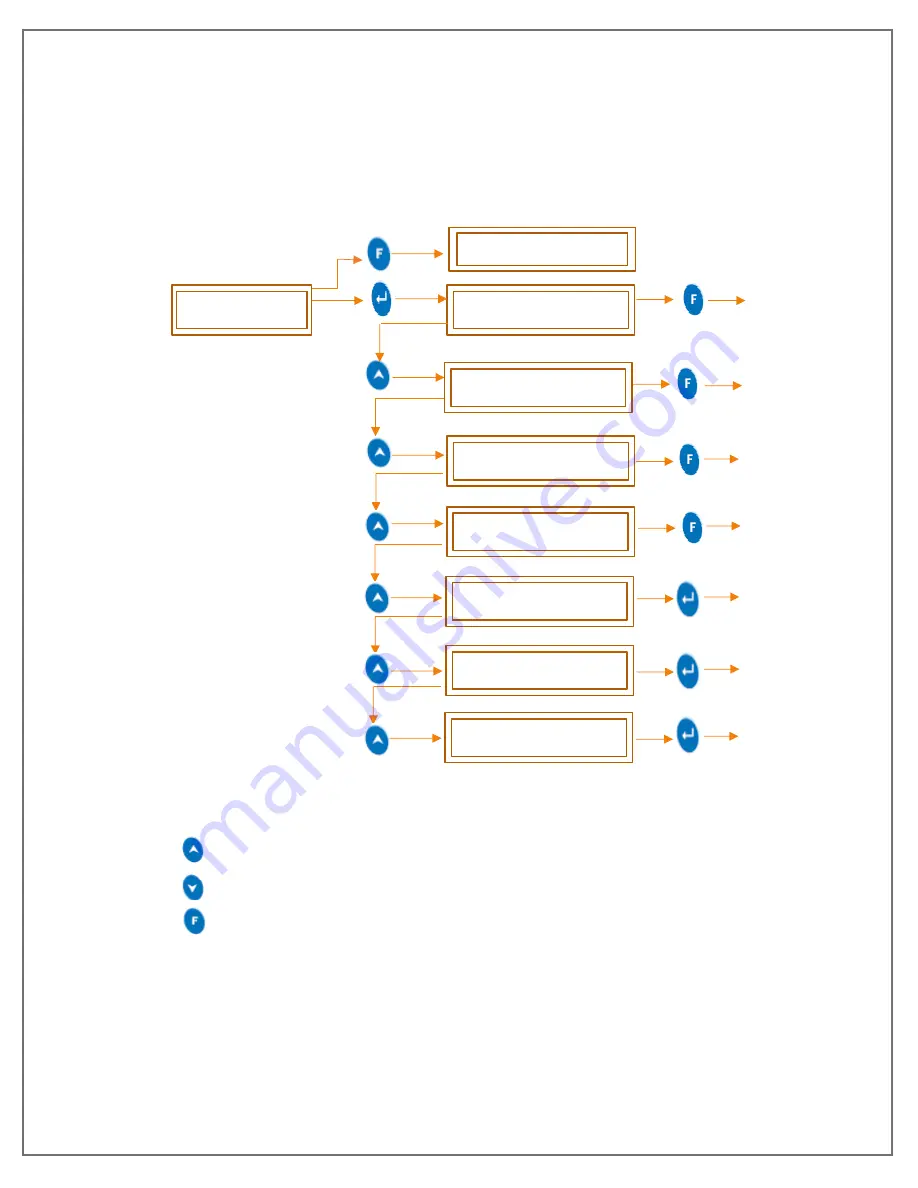
Page. 19
LM P RS485 Data Logger
6.3
CPAR
(C
ONFIGURABLE
P
ARAMETERS
)
➢
To set parameters, follow the procedure shown in figure 11, by pressing
appropriate key of device user can configure the parameters.
The parameters are
discussed subsequently in detail.
Note: -
To go to the next parameter.
To go back to the last parameter
To come out from functions/ sub menu
Figure 11 Configurable parameters
alsh
Aond
aoft
cpar
alsl
unit
ofst
mul
0
Summary of Contents for LM Pro 63 Series
Page 1: ......















































