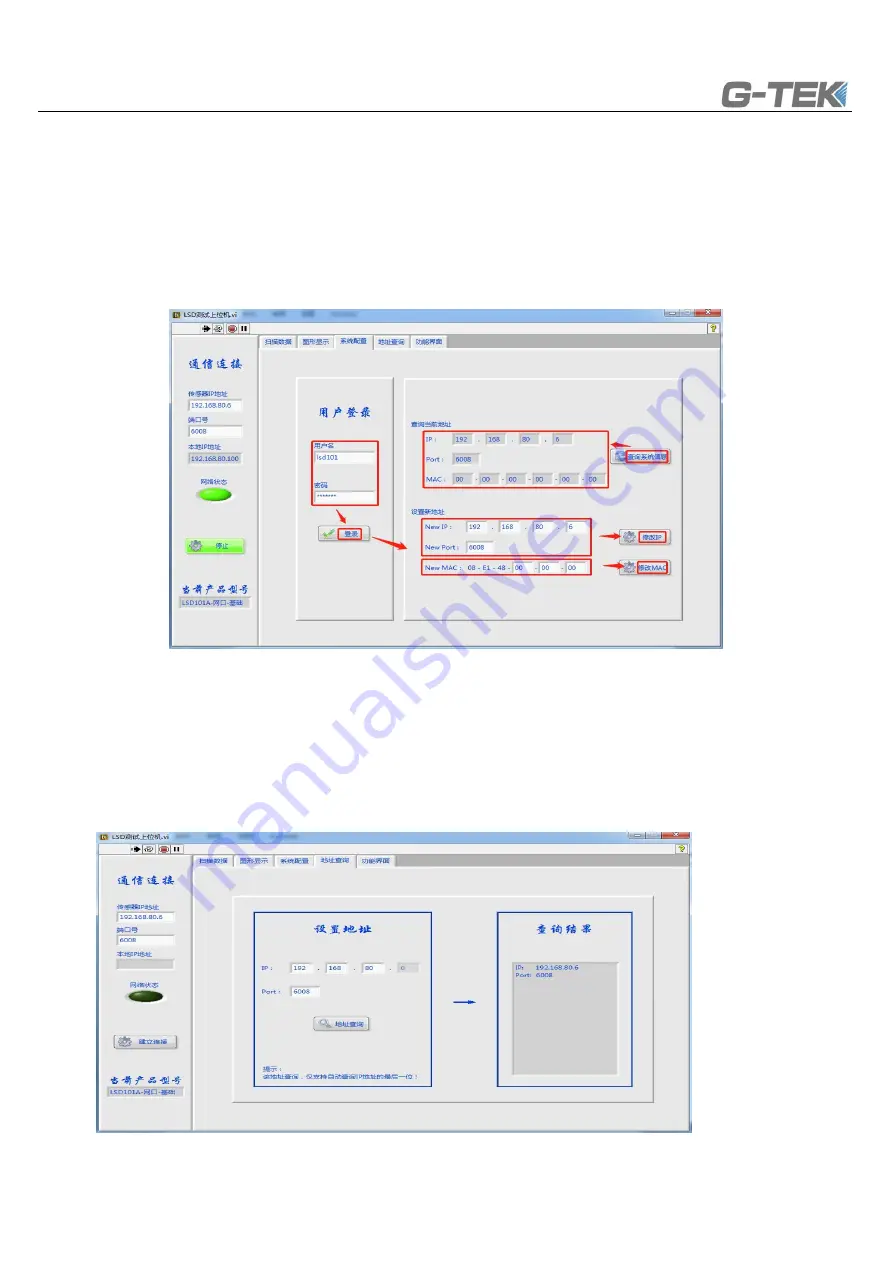
第
20
页
3)
System configuration
Reading sensor address information: click "query system information" button to read the IP address, port
number and MAC address of the sensor;
Modifying the sensor IP address: login user name "admin" and password "gtek2017" to modify the IP address
and port number of the sensor, but after modifying the sensor address, you need to re-establish the communication
connection between the PC and the sensor.
Diagram 4 Net port setting
4)
Address query
When the fourth segment of the sensor IP address (for example, 123 in 192.168.0.123) is forgotten, click
"address query" to quickly retrieve it.
Note: the IP address network segment and port number should be set in advance, and the PC network segment
should be modified to be consistent at the same time.
Diagram 5 Address query

































