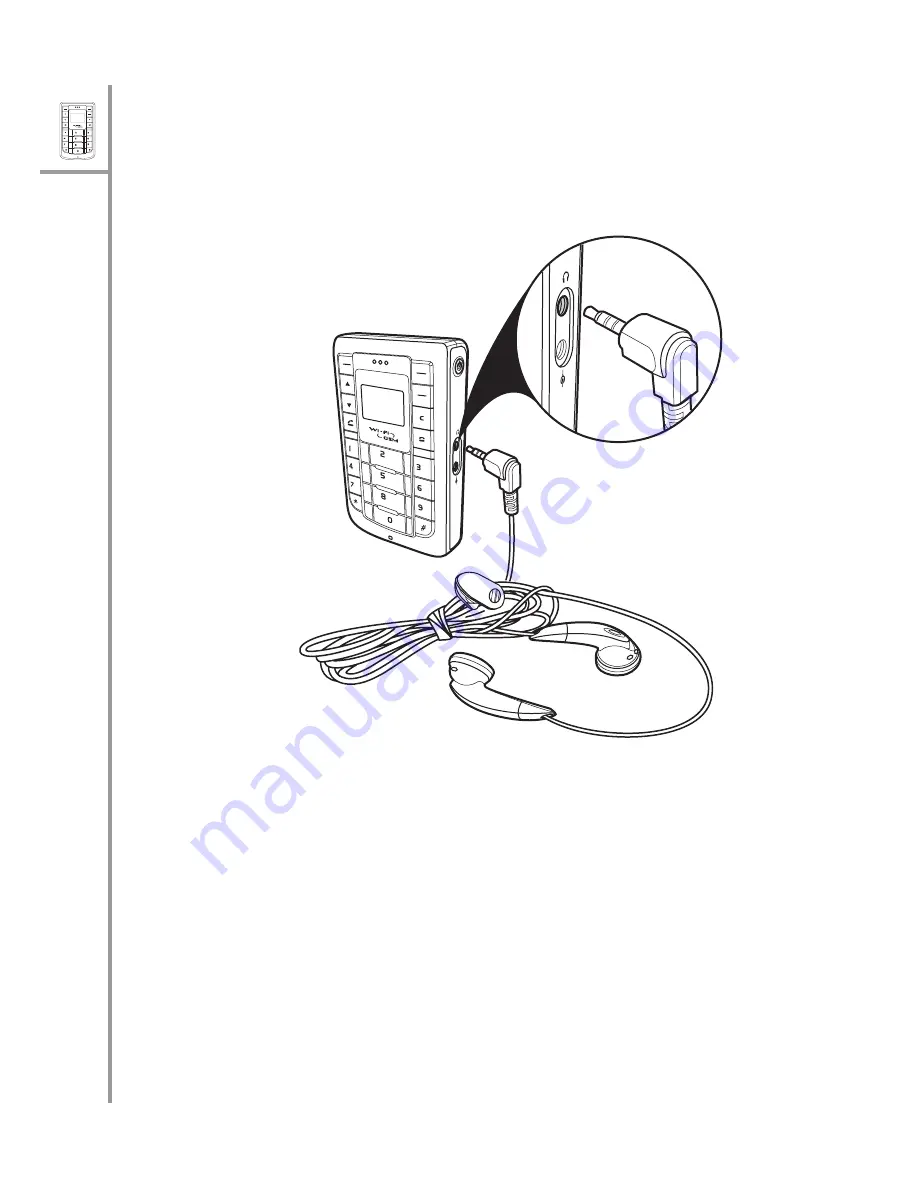
22 --- Connecting the wired earphones
Menu
Select
Wi-Fi
On/Off
VoIP
GSM
ABC
DEF
JKL
GHI
PQRS
MNO
WXYZ
TUV
Connecting the wired earphones
Connect the wired earphones to the earphone jack to
enjoy handsfree operation, and answer or place calls
with ease.
Note: If the G-Tek PWG-500 is paired with a Bluetooth-
enabled headset, the wired headset will not work.
Turning the phone on/off
Press the
Power
button on the right side of the PWG-
500 to turn the device on or off.
Menu
Select
Wi-Fi
On/Off
VoIP
GSM
ABC
DEF
JKL
GHI
PQRS
MNO
WXYZ
TUV
















































