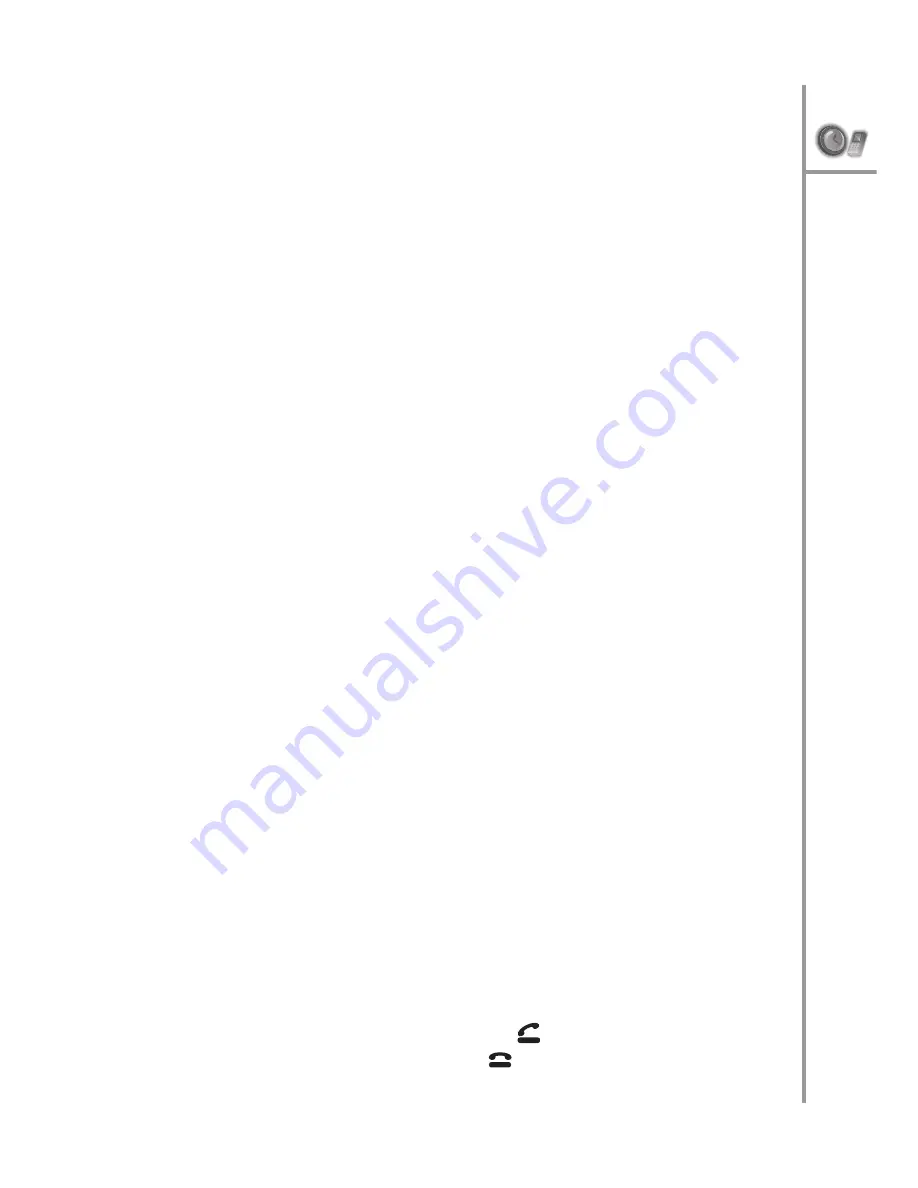
Making a call --- 25
3. M
AKING
CALLS
Now that you are familiar with the PWG-500, you are
ready to start making calls and take full benefits of its
calling features.
Making a call
The PWG-500 supports GSM as well as VoIP calls. It
can use a GSM network to make/receive calls and can
also make use of other services offered by the network.
The SIM card provides authentication over the GSM net-
work. Alternatively, in VoIP mode, the PWG-500 offers
voice connectivity to users over the Internet with the
help of a VoIP server.
Selecting the call type
Do one of the following to specify the type of the phone
call you wish to make:
• Press the
VoIP/GSM
key to switch between VoIP,
GSM, or Auto mode.
• Press
Menu/Select
to view the menu and then
scroll to
Settings
,
General
,
Out Going Call
. Choose
an option from GSM, VoIP, or Auto.
If you select the Auto option, the PWG-500 first
searches for a Wi-Fi hotspot in the vicinity to enable a
VoIP call. If Wi-Fi is not available, a GSM network is
used to make an outgoing call.
Using the keypad to dial
1. Key in the phone number using the keypad. If you
key in an incorrect digit, press the
Clear/Delete
(
C)
key to delete the character to the left of the cursor.
2. Press the
Send/Answer
key to call the number.
3. Press the
End/Reject
key to terminate the call
after you finish talking.
















































