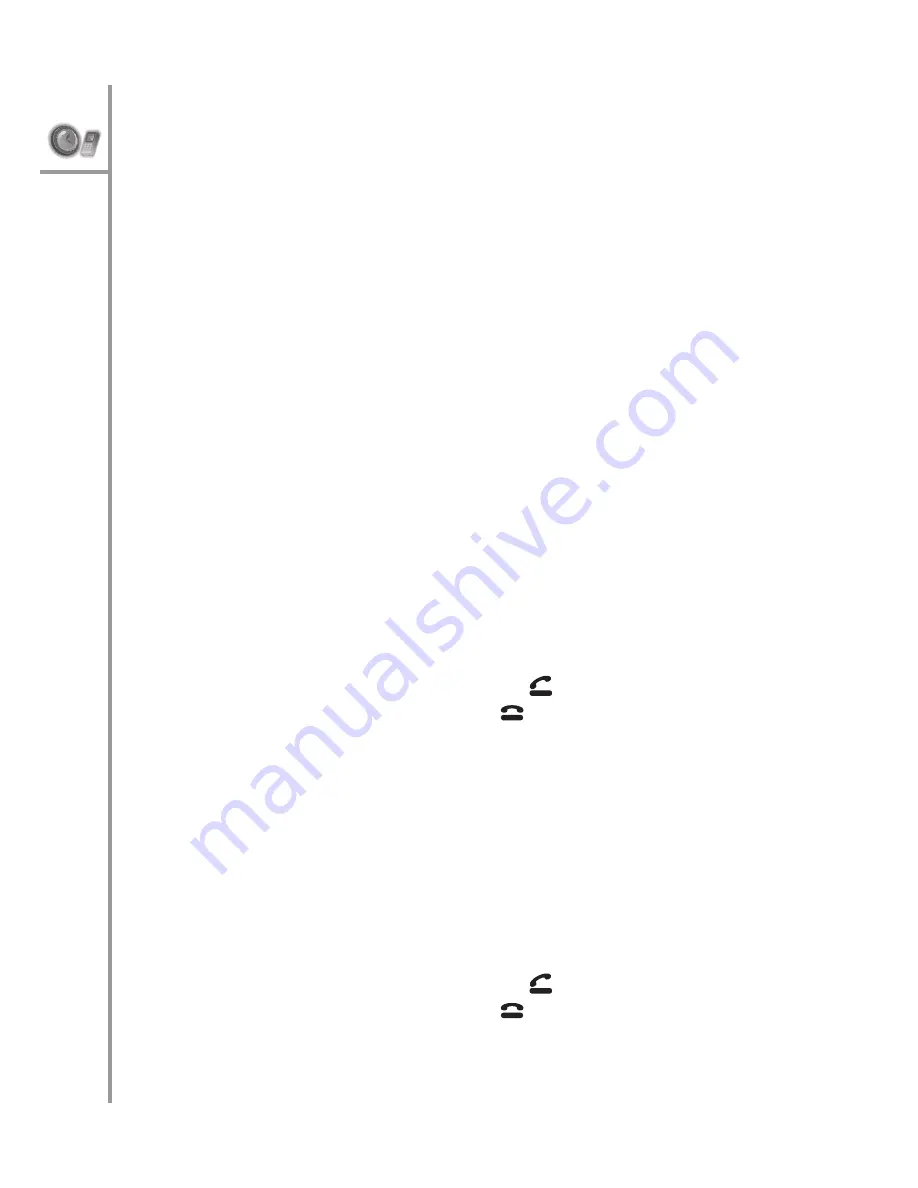
26 --- Making a call
Note: You can also end a call by pressing Menu/Select and
then selecting End.
Using the phone book to dial
You can call your contacts using the contact information
from the phone book. To make a call to a person from
the phone book, do the following:
1. Press the
Menu/Select
key to display the menu.
2. Select
Phone Book
,
Search
, and press the
Menu/
Select
key to locate a contact.The
Search
screen is
displayed.
3. Key in the first few letters of the name. Press the
Menu/Select
key to search for the contact. A list of
names that correspond most closely to your search
criteria is displayed.
Note: If the current mode of text entry is set to numeric, you
may have to change the text entry mode. See “Entering text”
on page 23.
4. Scroll through the list till you find the contact you
want to call.
5. Press the
Send/Answer
key to call the number.
6. Press the
End/Reject
key to terminate the call
after you finish talking.
Making an international call
To dial an international number, you need to know the
country code of the international location.
1. Press the
*
key twice to enter the
+
character.
2. Key in the country code followed by the phone
number.
3. Press the
Send/Answer
key to call the number.
4. Press the
End/Reject
key to terminate the call
after you finish talking.
















































