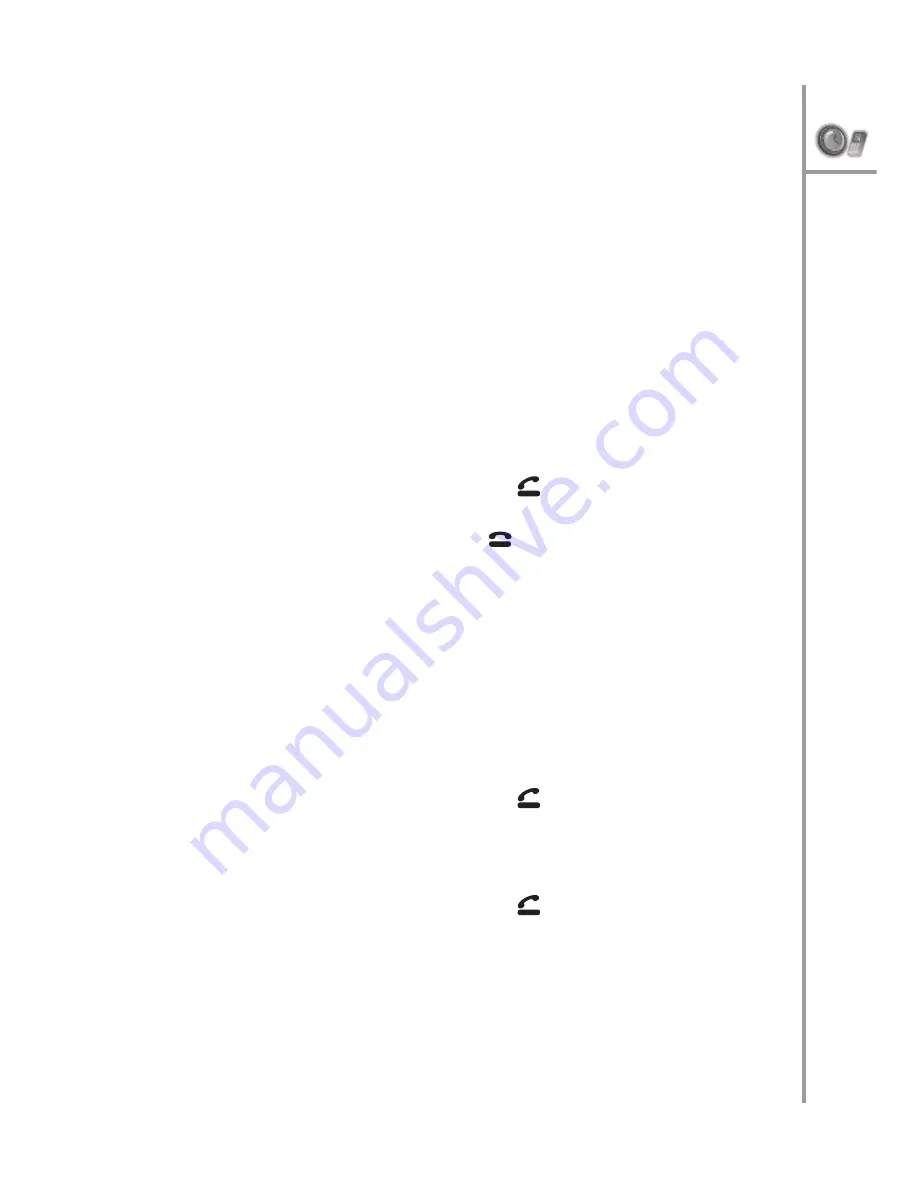
Answering or rejecting a call --- 27
Adjusting the volume
While talking on the PWG-500, use the
Volume up/down
keys to increase or decrease the volume according to
your preference. You can also adjust the ring tone using
the keys when not talking on the phone. For adjusting
microphone or speaker volume separately, see “Wi-Fi
settings” on page 45 and “GSM settings” on page 49.
Answering or rejecting a call
An incoming call is indicated by a ringing tone and a
vibration if selected. Choose one of the following
options:
• Press the
Send/Answer
key to answer an
incoming call.
• Press the
End/Reject
key to reject an incoming
call. The call is forwarded or transferred if you
have activated call forwarding. See “Call forward-
ing” on page 33.
Redialing a number
To quickly dial a number that you have dialed recently,
do the following:
1. Press the
Send/Answer
key from standby
mode. A list of your most recent calls is displayed.
2. Press
S
and
T
to scroll through the numbers to
select the number you wish to call.
3. Press the
Send/Answer
key to call the number
again.
















































