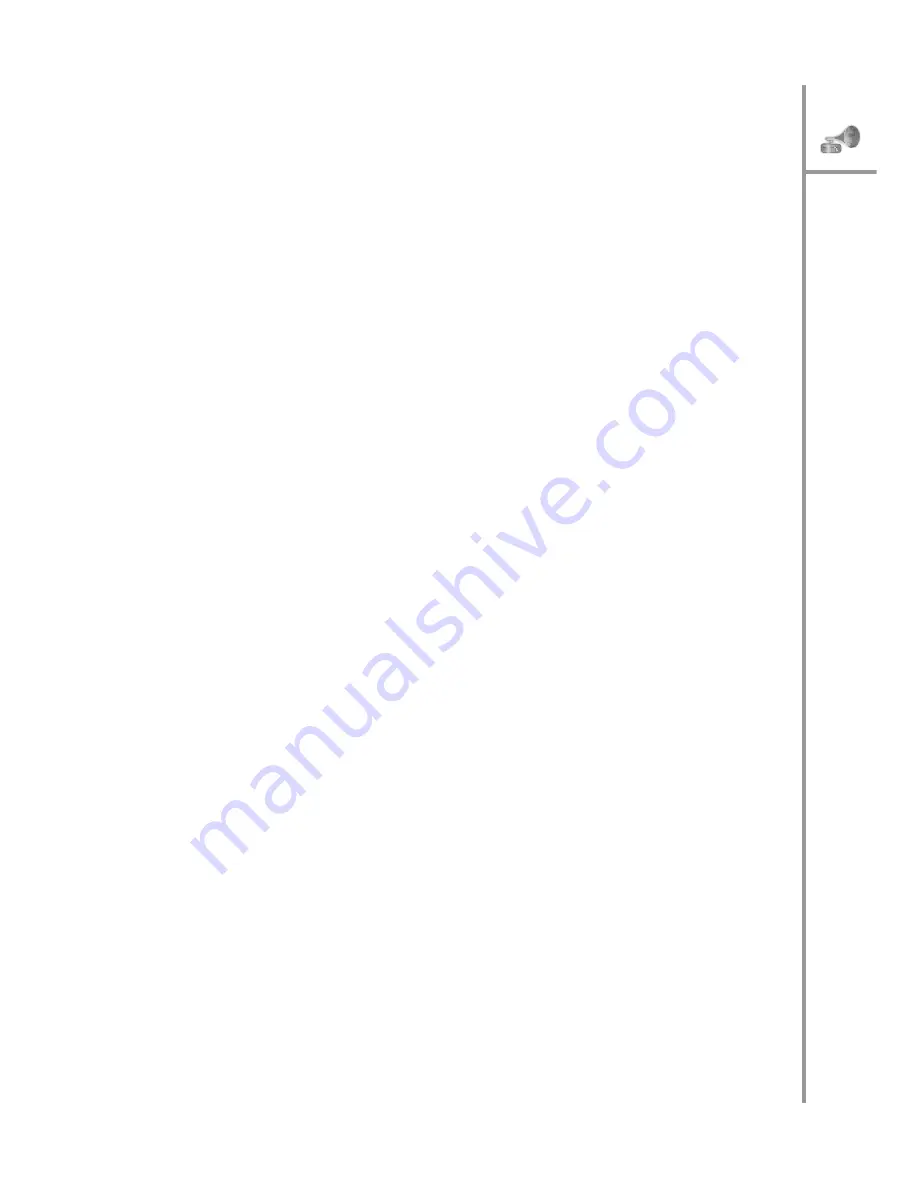
Selecting a profile --- 41
6. S
ETTING
TONES
The PWG-500 has a set of profiles, each customized for
different scenarios of usage. For example, you can use
the Silent profile when in a movie theatre, the Meeting
profile while attending business meetings, or the Out-
door profile when travelling outdoors or in a noisy envi-
ronment. You can also personalize each profile and
change the tone settings to suit your preferences.
Selecting a profile
To select a profile, do the following:
1. Press
Menu/Select
and select
Tones
. A list of the
profiles is displayed.
2. Select the profile you want to use and press
Menu/
Select
.
3. Select the
Activate
option and press
Menu/Select
to set the profile for the PWG-500.
Personalizing a profile
Each profile has a specific ringtone, ring volume, and
alert tone. You can customize your profile and change
the various sound tones according to your preferences
as follows:
1. Press
Menu/Select
and select
Tones
to display a
list of profiles.
2. Select the profile that you want to modify and
press
Menu/Select
.
3. Select
Personalize
and press
Menu/Select
to
change the profile. The following options can be
changed when personalizing:
–
Ringtone:
change the ringing tone that alerts
you when you receive an incoming call.
–
Ring volume:
adjust the ring tone volume.
















































