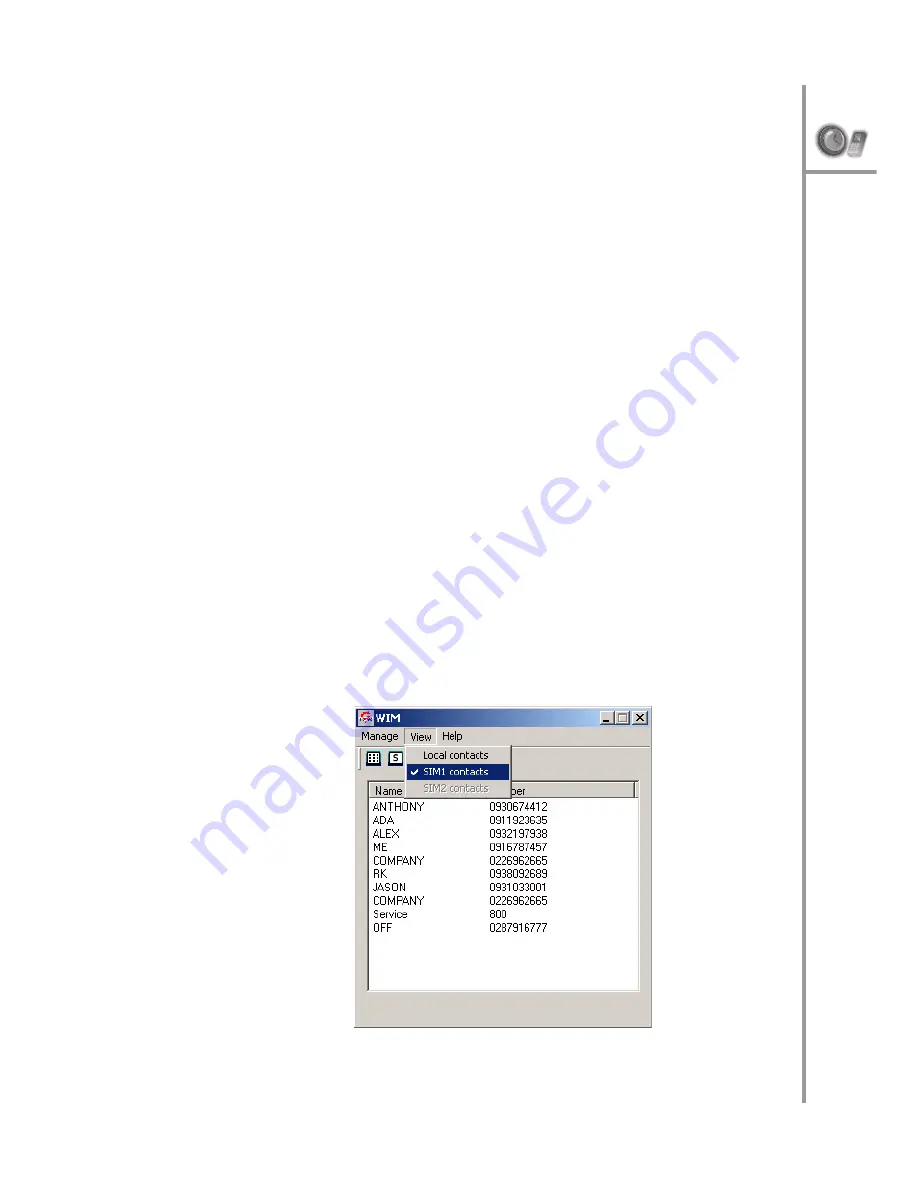
Connecting to the PC --- 59
•
Find:
Click
Find
and enter the name of the contact
to be searched. Click the
Match whole word
check
box to search for a specific word. Alternatively, if
you type only the first few letters of the name you
are looking for, the find operation will display all
matching entries.
•
Copy
: Click
Copy
to copy details of a selected con-
tact to the local drive or to the SIM card.
•
Paste:
Click
Paste
to paste details of a contact that
has been copied.
•
Assign ring tone:
Click
Assign ring tone
to assign a
ring tone to a selected contact. Assign the ring
tone from those displayed.
•
Dial:
Click
Dial
to call the selected contact.
• Change local contacts path:
Click this option to
change the folder or directory where the local
phone book is stored on your PC.
Note: The home, cell, and office number fields are available
only for local contacts. If you select SIM1 or SIM2 for the
phone book, you can only add a single number for each name.
Click the
View
menu. The submenus as shown in the fol-
lowing screen are displayed:
The description of the submenus is as follows:
















































