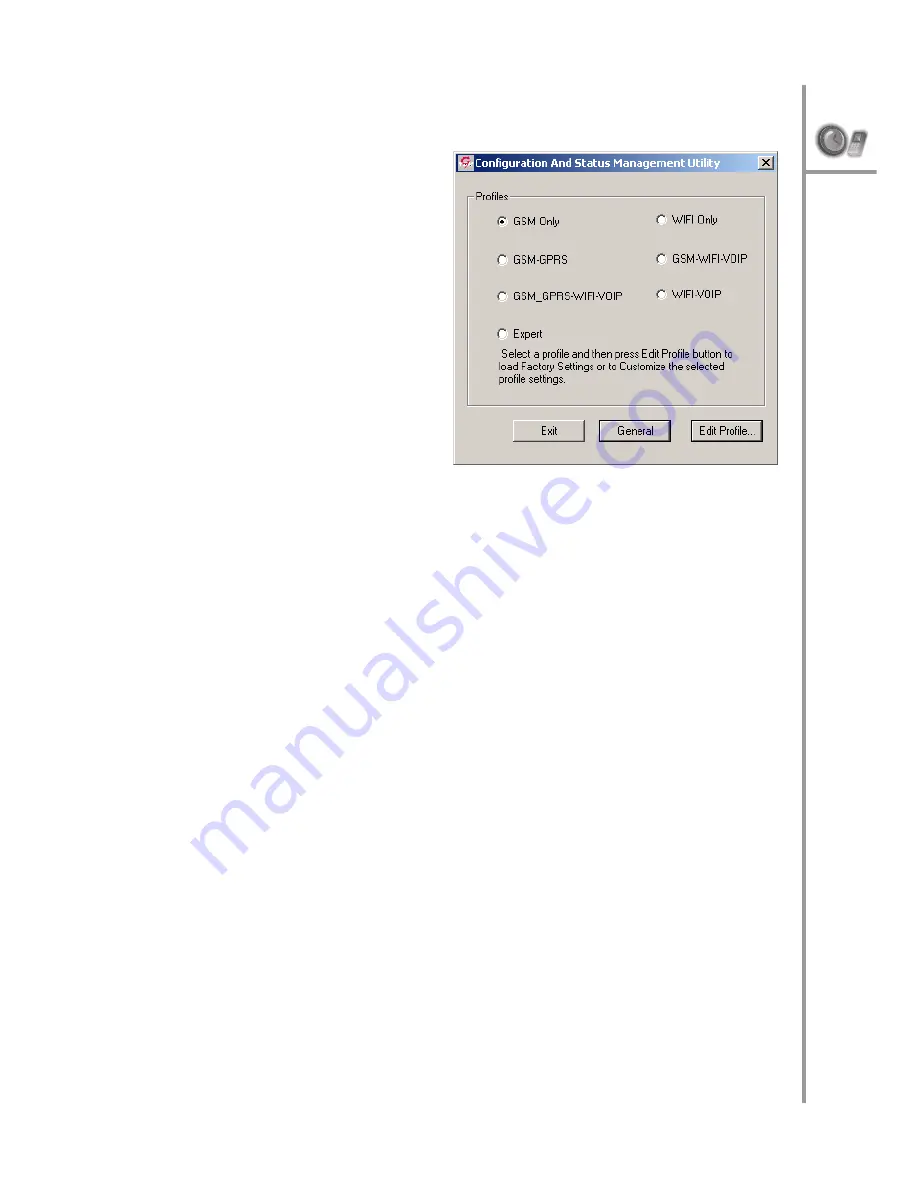
Connecting to the PC --- 65
Config. Stat
To configure WIM,
click the
Config.Stat
button.
This brings up the
WIM configuration
utility. Select a pro-
file from the options
and click
Edit Profile
,
Personalize
to mod-
ify the profile set-
tings. Alternatively,
click
General
to mod-
ify the general setup.
When you edit a profile, all the options and settings rele-
vant to the profile are displayed and are available for
modification. For instance, if you select the
GSM-GPRS
option, you can configure the GSM calling settings such
as the default SIM, SOS numbers, call waiting options
and GPRS configuration parameters such as access point
name and IP address. These options have been
described under “Configuring the settings” on page 43.
Browsing the Internet from the PC
You can use the PWG-500 to browse the Internet or
check e-mails using a Wi-Fi network or a GPRS network.
If Wi-Fi has been enabled and a wireless hotspot is avail-
able in the vicinity, then Internet connectivity is auto-
matically achieved through the Wi-Fi network. If Wi-Fi is
unavailable, GPRS is automatically selected for Internet
connectivity.











































