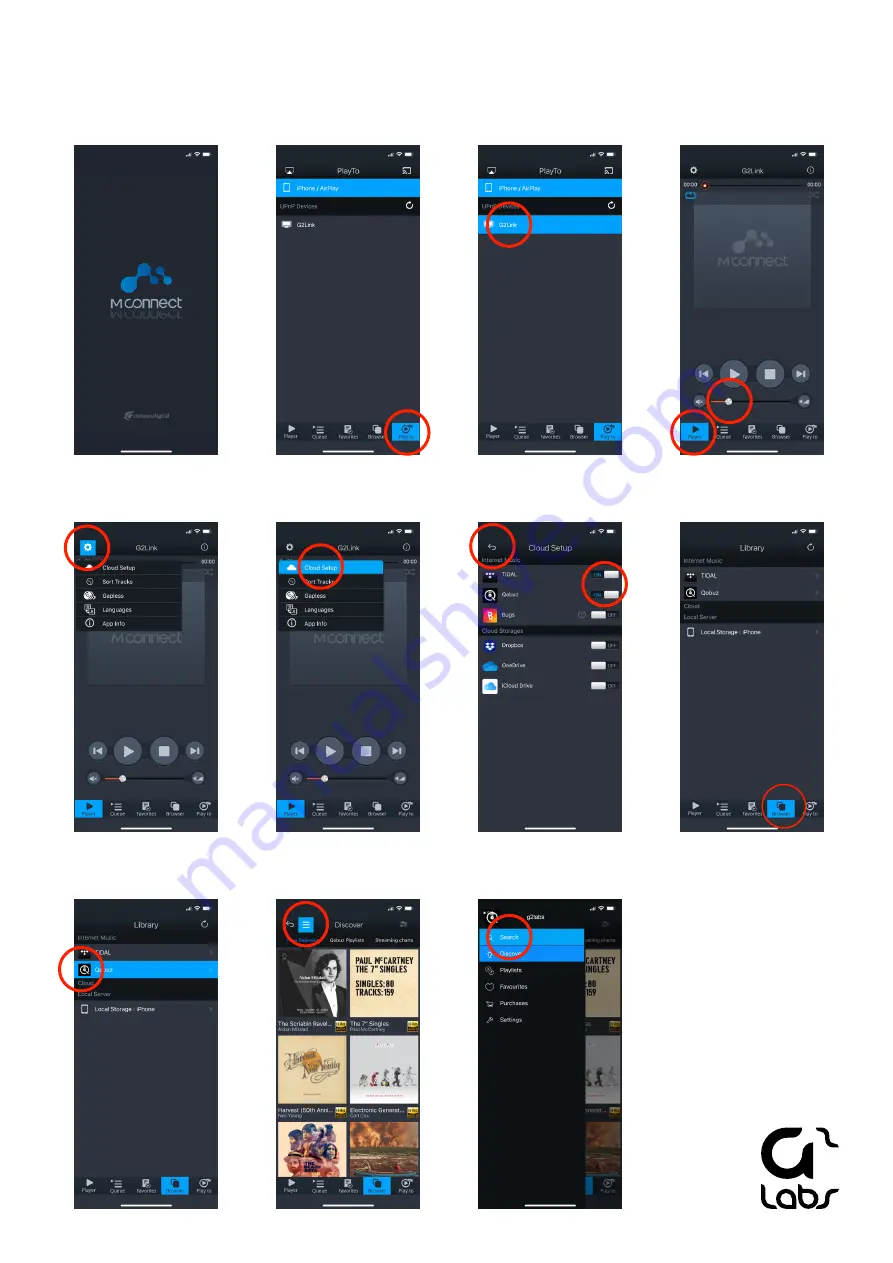
1. Start the app
2. Click “Play to”
3. Select G2Link
4. Click “Player” and check
the volume level is not too loud
5. Click on the “Gear” icon
6. Choose “Cloud Setup”
7. Make sure the services you want to
use are active. Eg Qobuz/Tidal and return
mconnect Player
Instructions to get started with mconnect Player IOS app
8. Click “Browse”
9. Choose your preferred streaming
service and sign in with your credentials
10. Click the menu icon
11. To search for music click “Search”
Page 8































