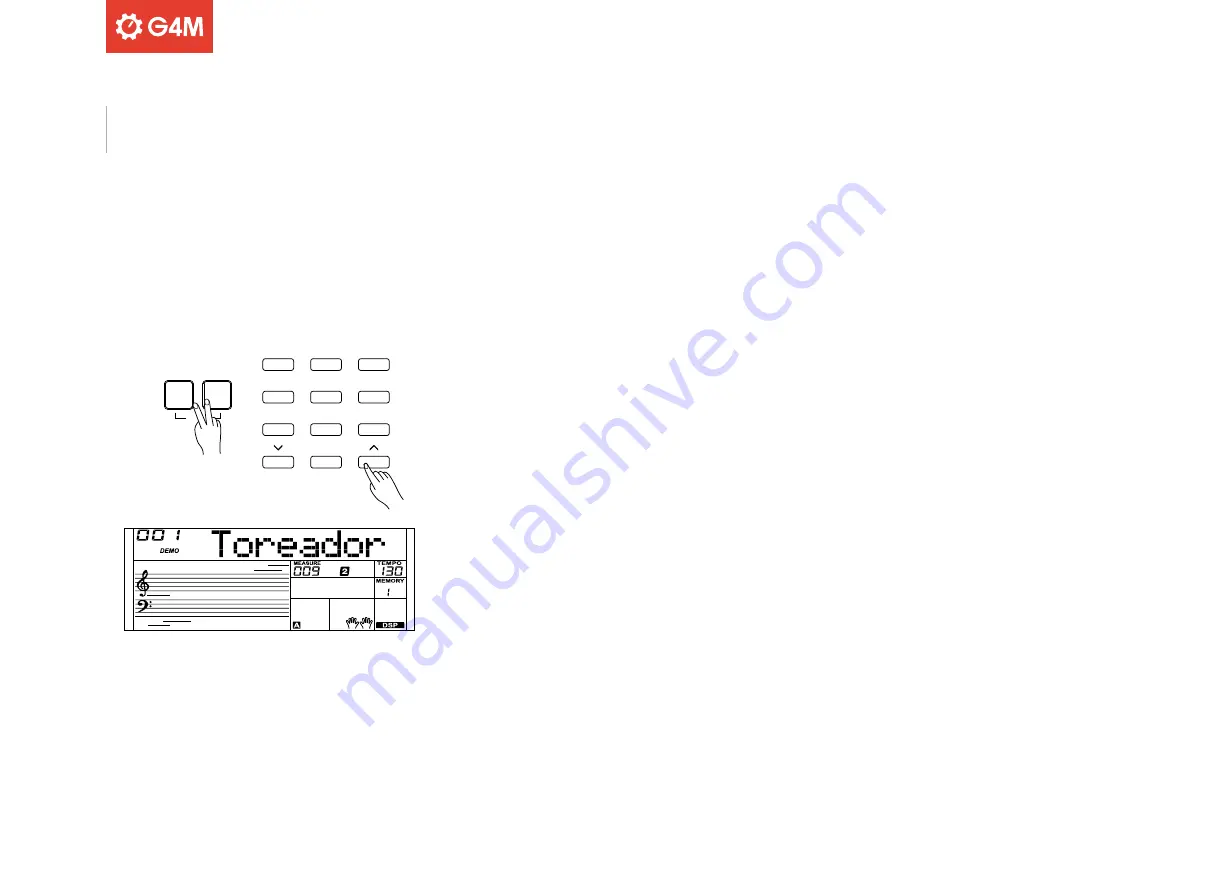
DEMO
1
2
3
4
5
6
7
8
9
0
SOUNDS
STYLES
14
To play the in-built demo songs (see demo list for more details) hold
down the [STYLES] and [SOUNDS] buttons simultaneously. The LCD
display will show the current demo name and number.
Use the number keypad or the [
^
]/[^] buttons to select the different
demo songs. To stop playing and exit the demo mode, either press
the [START/STOP] button or hold down the [STYLES] and [SOUNDS]
buttons simultaneously again.
Playing Demo Songs
Summary of Contents for KB-i
Page 1: ...KB i 61KEYELECTRONICKEYBOARD User Manual...
Page 2: ......
Page 6: ...6 1 3 24 4 9 11 13 10 12 14 5 6 7 8 15 18 16 19 17 20 22 21 23 2 25 26 27 28 29 Overview...
Page 38: ......
Page 39: ......















































