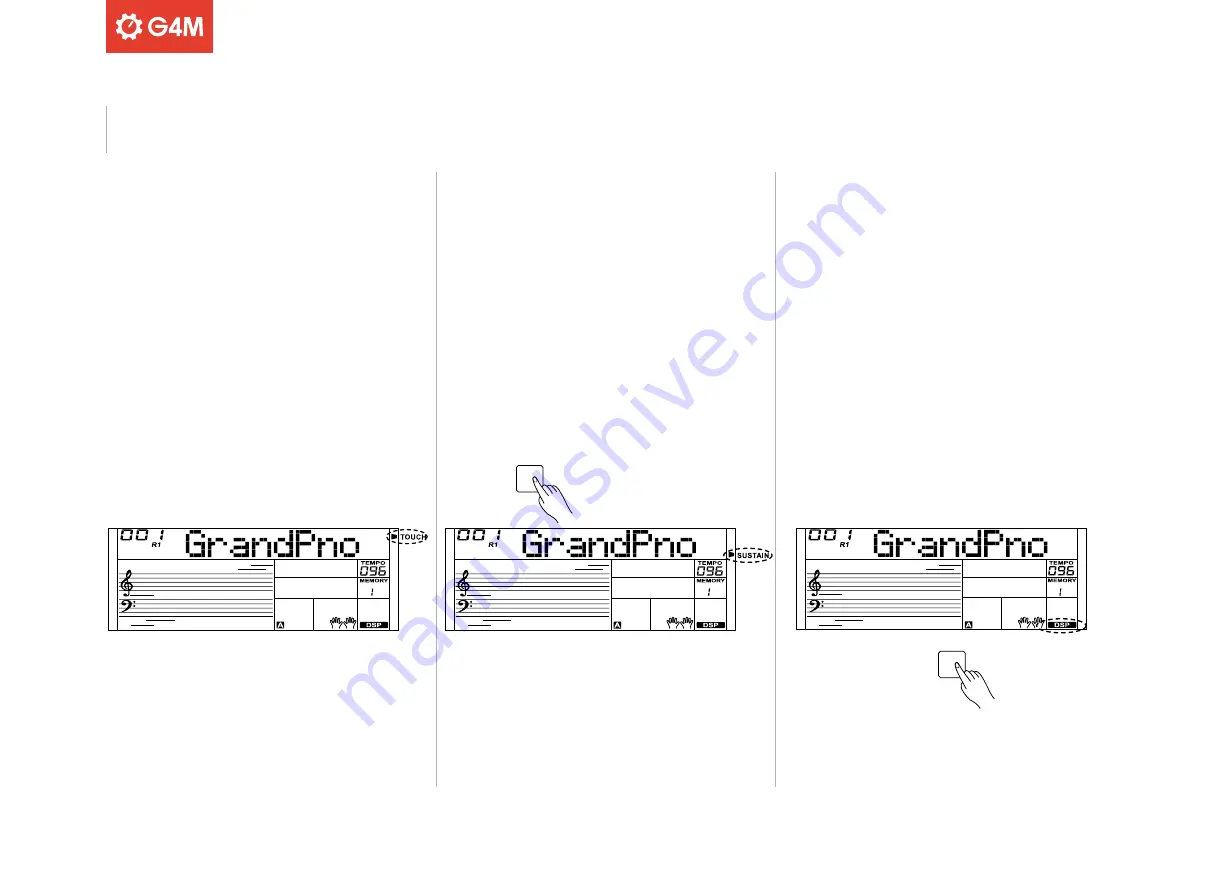
LAYER
1
2
3
4
5
6
7
8
9
0
SPLIT
LAYER
SPLIT
SOUND
SOUND
SOUND
SOUNDS
SOUND
TRANSPOSE
PIANO
SUSTAIN
SOUND
SOUND
DSP
TRANSPOSE
PIANO
SUSTAIN
SOUND
SOUND
DSP
16
TOUCH
The touch response feature dynamically controls the level of the
keyboard’s response, allowing you to find the ideal level of key response
to suit your playing style. To adjust the level of touch response, please
refer to the function menu.
SUSTAIN
To start the sustain function, press the [SUSTAIN] button. All notes will
sustain after releasing the keys.
To stop the sustain function, press the [SUSTAIN] button again.
For optimal sustain, using a sustain pedal is recommended.
DSP EFFECTS
The DSP (digital signal processing) effect adds ambience and depth to
the sounds of the keyboard.
Use the [DSP] button to turn the effect on or off. This function is turned
on by default.
Reverb and Chorus effects can also be added, accessed through the
function menu.
Effects
Summary of Contents for KB-i
Page 1: ...KB i 61KEYELECTRONICKEYBOARD User Manual...
Page 2: ......
Page 6: ...6 1 3 24 4 9 11 13 10 12 14 5 6 7 8 15 18 16 19 17 20 22 21 23 2 25 26 27 28 29 Overview...
Page 38: ......
Page 39: ......















































