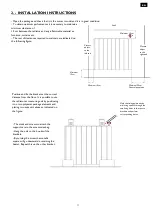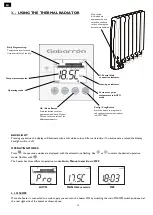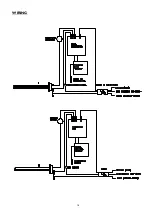17
EN
7.- CLEANING AND MAINTENANCE
The radiators do not precise any special maintenance providing thermal comfort during large periods. Clean dust with a dry,
soft cloth only when the unit is disconnected and cold.
Do not use solvents or abrasive products for cleaning.
After the heating season disconnect the radiator with the switch located on the back surface of the radiator.
This thermal radiator has been manufactured under an assured quality system using environment friendly processes.
Please take the heaters to a clean point once their useful life is finished, in order to recycle their materials in the right way.
8.- TROUBLESHOOTING
The radiator does not heat.
Check the heater or the air inlets are not covered.
The room does not reach the required
temperature.
Check the selected temperature is in accordance with the desired
temperature. Maybe the room needs more heating power.
“
OC
”, “
SC
” message is di
splayed.
Sensor wrong connection. Contact the after sales service.
“
Err1
”, “
Err2
”, “
Err3
”, “
Err4
” message
is displayed
Contact the after sales service.
Time settings are lost.
There was electric supply shortage or the unit has been disconnected by the
main switch.
The keyboard does not respond.
If the Lock message is displayed, the thermal radiator keyboard is locked.
Hold “+” and “
-
”
buttons simultaneously for 3 seconds to unlock the
keyboard.
The radiator does not communicate with
the G Control Hub.
Check the unit is associated, the symbol
must be shown on the
display LCD.
For distances greater than 30 metros and 2-3 walls, associate first the closest
unit because of each unit can work as repeater.
If
symbol is blinking, check the G Control Hub connexion to the
network, and if any other device in the RF Net that could be working as
repeater has been removed.
9.- MAIN COMPONENTS LIST
Right side plastic case
ref. 46102362
500 W Heating Element
ref. 30100142
Left side plastic case
ref. 46102364
750 W Heating Element
ref. 30100152
Electronic Control PCB (Except RD14W model) ref. 46102300
1000 W Heating Element
ref. 30100162
Electronic Control PCB (Only RD14W model)
ref. 46102310
1250 W Heating Element
ref. 30100172
Main Switch
ref. 46100530
1500 W Heating Element
ref. 30100182
Temperature sensor
ref. 46102195
2000 W Heating Element
ref. 30100202
85ºC thermal limiter
ref. 30100040
Summary of Contents for Elnur INGENIUM RD10W
Page 10: ...18 WIRING ...