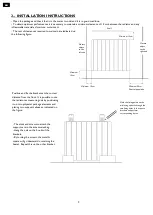11
EN
3.2. COMFORT AND NIGHT TEMPERATURES
2 different levels of temperature can be set:
-
Comfort Temperature
: It is the temperature used for Program, Pilot Wire and Comfort modes.
-
Night Temperature:
It is the temperature used for Night and Program modes.
The desired temperature can be ser pressing the [+] and [-] keys. The range of configurable temperature is 7ºC - 32ºC.
Note: Night Temperature must be below Comfort Temperature. For this reason, the Night Temperature can be set to a value between 7ºC
and the Comfort Temperature setpoint.
3.3. OPERATING MODES
An icon on the display indicates the current operating mode. Check the current illuminated icon in your display to know the
operating mode.
Pilot Wire Mode
Within this mode, the radiator is controlled by a remote-control unit.
1. Press the [Mode]
key until the “Pilot Wire” icon is displayed
.
2. Set the desired temperatures through the [+] and [-] keys.
The operating mode will be selected by the Pilot-Wire Control Centre.
The device operates with the most advanced “Pilot Wire” system with six commands, which allows the following functions:
Standby
: Power off the heating element, the device remains active.
Comfort
: Maintains the
“
Comfort
”
temperature set by the user.
Eco
:
Maintains the room temperature 3,5ºC below the “Comfort” temperature.
Frost Protection
: Fixed 7ºC are set.
Eco-1
:
Maintains the room temperature 1ºC below the “Comfort” temperature.
Eco-2
:
Maintains the room temperature 2ºC below the “Comfort” temperature.
Comfort Mode
The "Comfort" mode maintains the room temperature to the selected value. To set this operative mode:
1. Press the [Prog] key
until the display shows the “Comfort” icon.
2. Set the desired temperature trough [+] and [-] keys and wait until the displayed temperature stops blinking.
Night Mode
The "Night" mode sets a value of temperature below the "Comfort" temperature value. It is suggested to set this operating
mode during the night or when the room is not occupied for 2 or more hours.
1. Press the [Prog] key
until the display shows the “Eco” icon.
2. Set the desired temperature trough [+] and [-] keys and wait until the displayed temperature stops blinking.
Frost Protection Mode
In “Frost Protection” mode, the temperature is fixed to
7°C. The device activates the heating element when the room
temperature falls below 7°C. It is suggested to set this operating mode when the room is not occupied for several days.
1. Press the [Prog] key
until the display shows the “Frost Protection” icon.
ECO Function
This mode lowers the set temperature 3ºC regardless of other radiator settings.
1. To activate / disactivate the function, press the dedicated [ECO] key. ECO icon is displayed.
Pilot Wire
Comfort
Night
Frost Protection ECO Function
Program