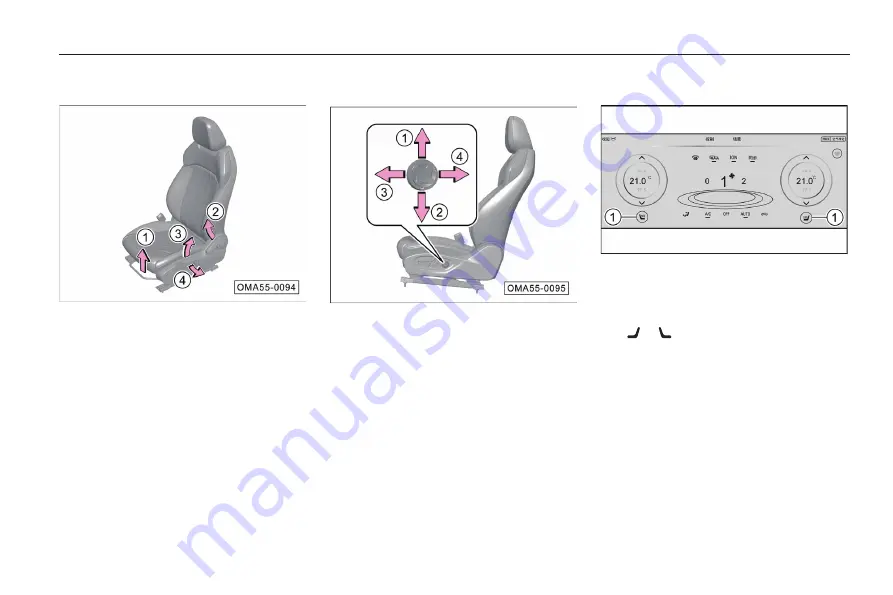
112
4. Operation of systems and equipment
Adjustment of driver’s seat lumbar support*
-
Press the switch in the direction of arrow
①
,
②
,
③
or
④
for upward and forward
support, and downward and backward
contraction respectively.
Seat heater*
-
Switch the vehicle power switch to the
“ON” position.
-
S w i t c h t h e AV s y s t e m t o t h e a i r
conditioning control interface, click the
OFF
or
OFF
soft button
①
to enter the page
of next level and select the seat heating
mode or turn off the seat heating function.
Manual seat*
Forward and backward adjustment of seat:
-
Pull the adjusting handle in the direction
of arrow
①
to adjust the seat to slide
forward or backward. Then release the
adjusting handle, and slide the seat
forward or backward slightly until the seat
is firmly locked.
Forward and backward adjustment of seat
back:
-
Pull up the adjusting handle in the direction of
arrow
②
to adjust the seat back to a desired
position, and then release the handle.
Upward and downward adjustment of seat (only
for driver’s seat) *:
-
Pull the switch in the direction of arrow
③
or
④
to adjust the seat upward or
downward.
Summary of Contents for EMPOW
Page 350: ...344 9 Environmental protection information...
Page 356: ...VI Index...
















































