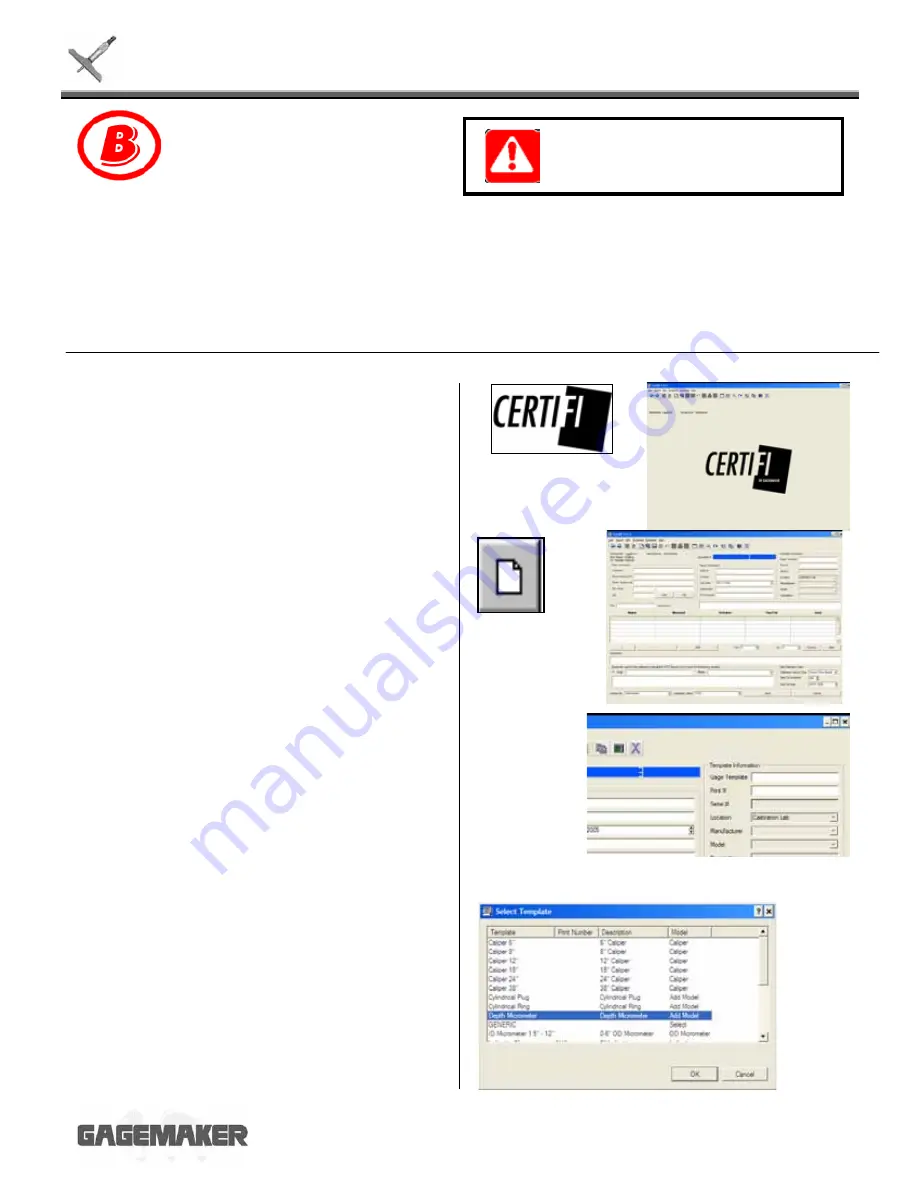
T
T
F
F
-
-
D
D
G
G
C
C
A
A
L
L
-
-
P
P
A
A
K
K
F
F
i
i
x
x
t
t
u
u
r
r
e
e
M
M
a
a
n
n
u
u
a
a
l
l
MIC TRAC MT-3000
11
2010 Gagemaker, LP
RCDMMT300010-10
Materials Needed:
•
MIC TRAC MT-3000 base unit and CPU readout
•
Depth Micrometer
•
Computer
•
5/32" hex wrench
•
CERTIFI software
•
Lightweight gage oil
•
MT-4-USB Digital Data Acquisition Card
•
Brother P-Touch Label Printer (optional)
1. Start Certifi by double clicking the Certifi icon.
CERTIFI Icon
2. Click the New Calibration Report icon.
New Report Icon
3. With the cursor in the Gage Template field,
press the Enter key.
4. Highlight the Depth Micrometer line and click
on the OK button.
Calibration
If using a computer with
the MT-3000, begin here.






































