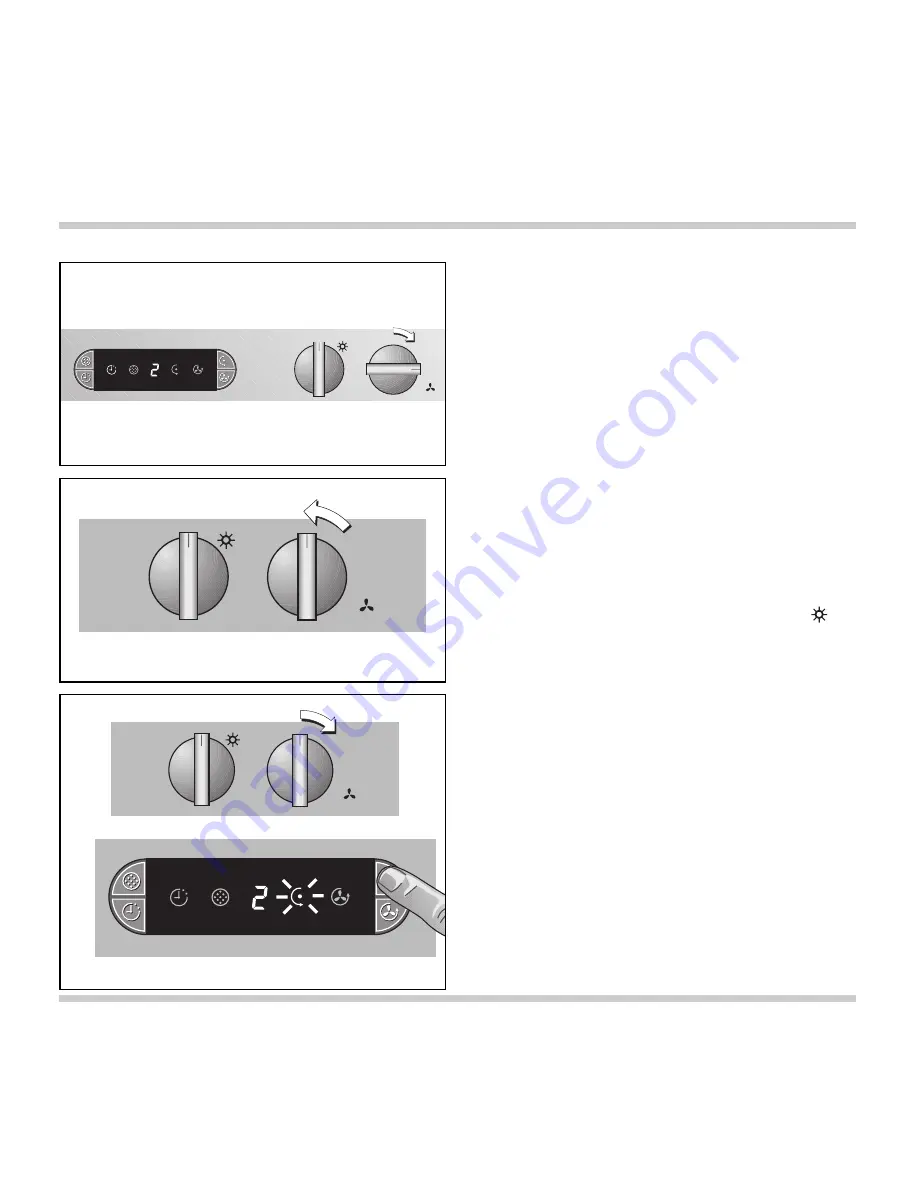
8
3.1 Switching on and off
Switching on
– Turn the “Ventilation level” control knob to the
ventilation level you require (Fig. 7).
– The set level is displayed.
Switching off
– Turn the “Ventilation level” control knob to
the 0 position (Fig. 8).
– The set level 0 is displayed for a few seconds.
Note:
The light can be switched on and off at any time.
To do this, turn the “Light” control knob to the
(Light) position.
Switching on the Coanda level
– Turn the “Ventilation level” control knob to the
level you require.
– Press the Coanda level key.
– The level you have set and the Coanda level
symbol appear on the display (Fig. 9).
Note: You can change to any ventilation level, and
the Coanda level remains set.
Switching off the Coanda level:
– Press the “Coanda level” key or turn the
“Ventilation level” knob to the 0 position.
3. Operation
0
0
1
2
3
Fig. 7
0
0
1
2
Fig. 8
Fig. 9
0
0
1
2
3






































