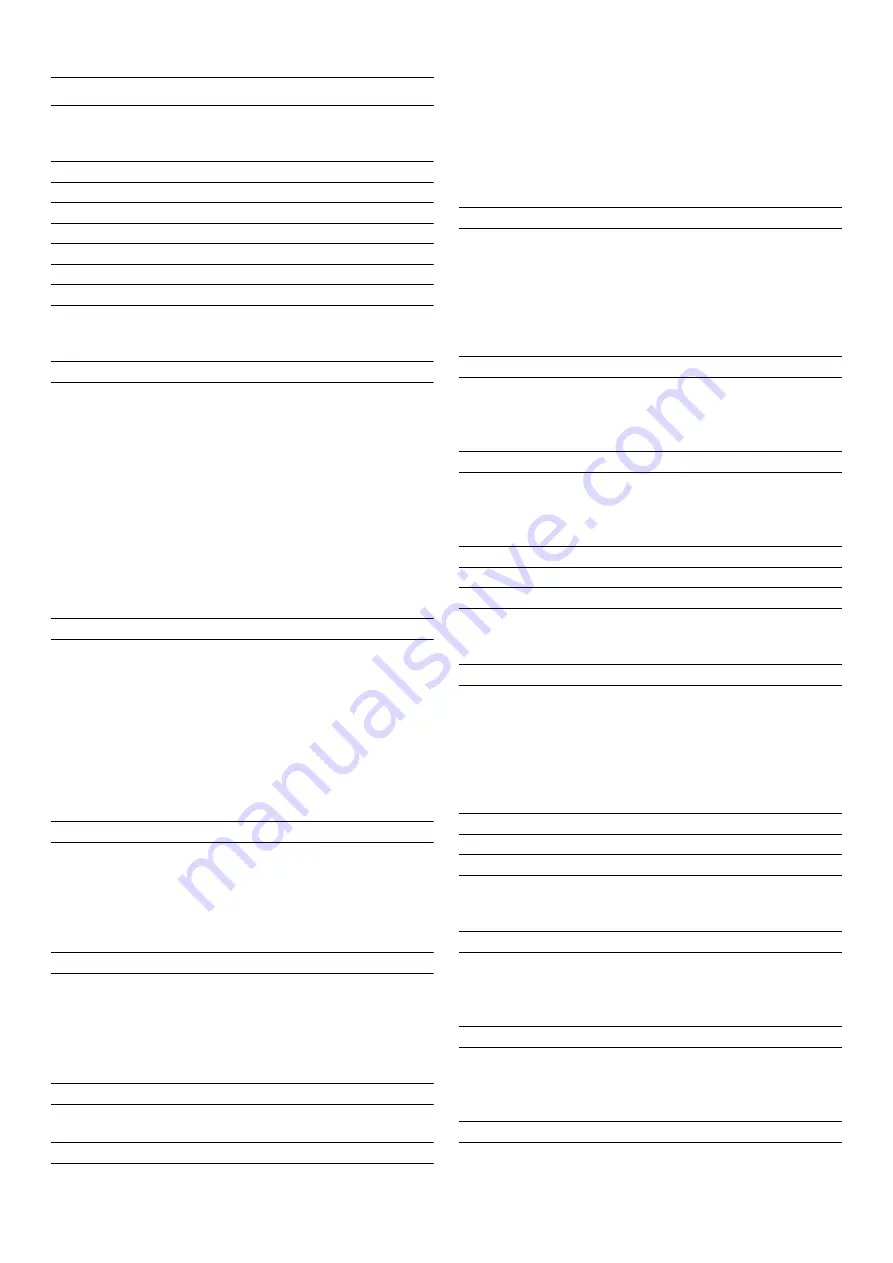
2
en
Table of contents
Instruction manual
8
Intended use
(
Important safety information
]
Causes of damage
7
Environmental protection
Saving energy
Environmentally-friendly disposal
*
Familiarising yourself with your appliance
Oven
Display and operating controls
Symbols
Colours and display
Automatic door opening
Standby
Activating the appliance
Additional information
(
and
)
Cooling fan
Function selector positions
Accessories
Special accessories
K
Before using the appliance for the first time
Setting the language
Setting the time format
Setting the clock
Setting the date format
Setting the date
Setting the temperature unit
Ending initial set-up
Heating up the oven
Cleaning accessories
1
Operating the appliance
Cooking compartment
Inserting accessories
Switching on
Rapid heating
Safety shut-off
O
Timer functions
Calling up the timer menu
Timer
Stopwatch
Cooking time
End of cooking time
F
Long-term timer
Setting the long-term timer
n
Automatic programmes
Information on the settings
Selecting a dish
Applying settings for a dish
Calling up the last automatic programmes used
Ž
Individual recipes
Recording a recipe
Programming a recipe
Entering names
Starting recipes
Change recipe
Deleting recipes
@
Core temperature probe
Inserting the core temperature probe into the food
Setting the core temperature
Suggested values for the core temperature
:
Rotary spit
Preparation
Switching on the rotisserie spit
Switching off the rotisserie spit
v
Roasting function
A
Childproof lock
Activate the child lock
Deactivating the child lock
o
Home Connect
Setting up
Remote Start
Home Connect settings
Remote diagnostics
About data protection
Declaration of Conformity
Q
Basic settings
D
Cleaning and maintenance
Cleaning agents
Removing the insert grids
.
Pyrolytic self-cleaning
Preparing pyrolytic self-cleaning
Starting the pyrolytic self-cleaning function
Cleaning accessories with pyrolytic self-cleaning
3
What to do in the event of a fault
Power cut
Demo mode
Replacing the oven light bulb
4
After-sales service
E number and FD number



































