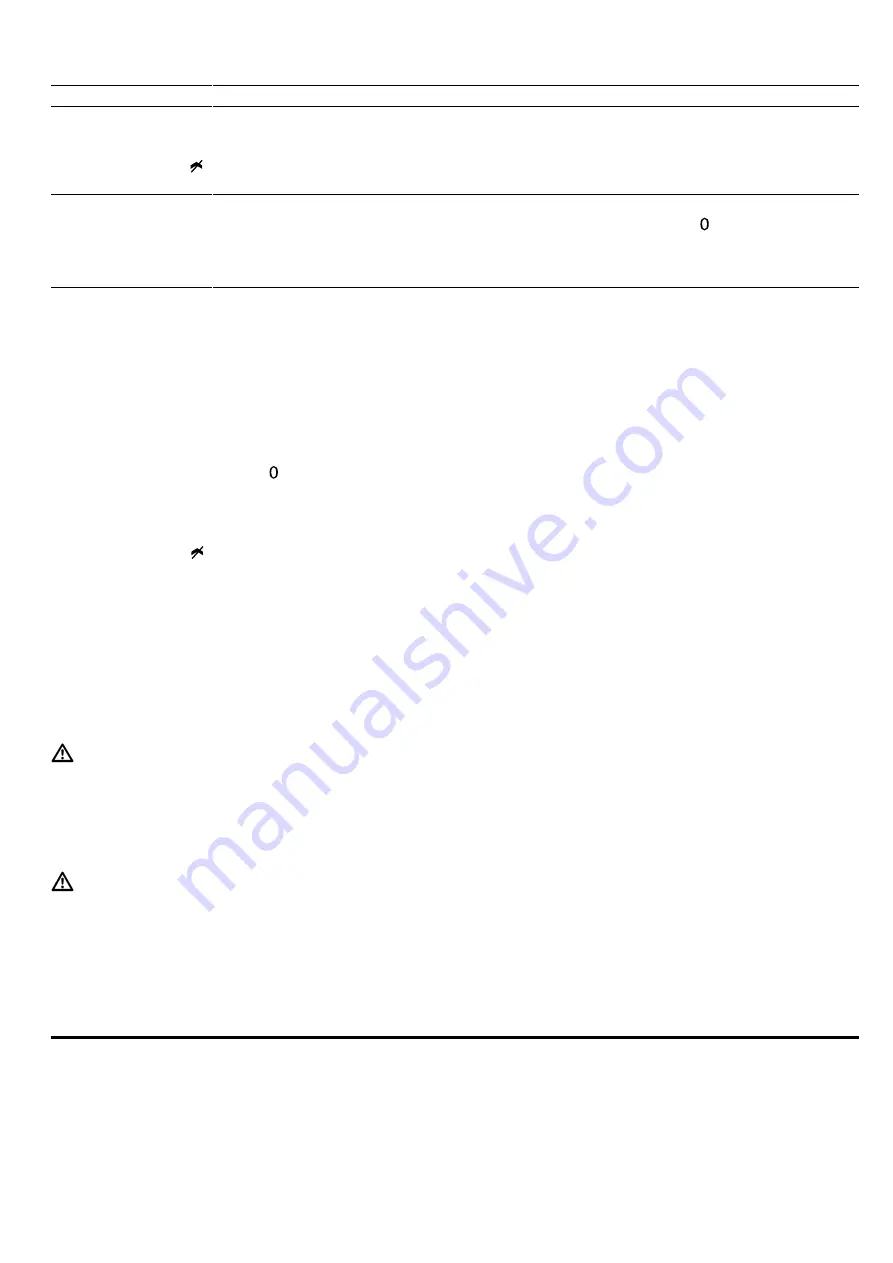
en
Disposal
24
Fault
Cause and troubleshooting
The appliance does
not heat up; the dis-
play shows the sym-
bol for demo mode
.
The appliance is in demo mode.
▶
Deactivate the demo mode in the basic settings →
The display shows
the error message
"Exx".
An error occurred.
1.
If the display shows an error message, turn the function selector to .
a
If the display no longer shows the error message, it was a one-off problem.
2.
If the display continues to show or repeatedly shows the error message, contact cus-
tomer service →
and provide them with the error code.
16.2 Power failure
Your appliance can bridge a power failure of a few
seconds. The operation continues.
If the power failure lasts longer and the appliance was
operating, the display shows a message. The operation
is interrupted.
Switch the appliance back on again after a
power failure
1.
Turn the function selector to .
2.
Switch the appliance back on again as usual.
16.3 Demo mode
If the display shows , demo mode is activated. The
appliance does not heat up.
Deactivate demo mode
1.
To briefly disconnect the appliance from the mains,
switch off the household fuse or the circuit breaker
in the fuse box.
2.
Deactivate demo mode within 3 minutes in the basic
settings →
16.4 Replacing the oven light bulb
WARNING ‒ Risk of burns!
The appliance and its parts that can be touched be-
come hot during use.
▶
Caution should be exercised here in order to avoid
touching heating elements.
▶
Young children under 8 years of age must be kept
away from the appliance.
WARNING ‒ Risk of electric shock!
When changing the bulb, the bulb socket contacts are
live.
▶
Before replacing the bulb, ensure that the appliance
is switched off in order to prevent a potential electric
shock.
▶
Also unplug the appliance from the mains or switch
off the circuit breaker in the fuse box.
Note:
Heat-resistant, 230 V, 60-watt, G9 halogen bulbs
are available from customer service or specialist retail-
ers. Only use these bulbs. Hold the new halogen bulbs
only with a clean, dry towel. This increases the service
life of the bulb.
Requirements
¡
The appliance is disconnected from the power sup-
ply.
¡
The cooking compartment has cooled down.
¡
You have a new halogen bulb to replace the old one.
1.
Place a tea towel in the cooking compartment to
prevent damage.
2.
Undo the screw on the lamp cover.
a
The lamp cover hinges down.
3.
Pull out the halogen bulb.
4.
Insert the new halogen bulb and press it firmly into
the socket.
5.
Hinge up the lamp cover and screw tightly.
6.
Remove the tea towel from the cooking compart-
ment.
7.
Connect the appliance to the power supply.
16.5 Replacing the lamp cover
If the bulb cover in the cooking compartment is dam-
aged, replace the bulb cover. You can purchase the
lamp cover from customer service by specifying the E
number and FD number of your appliance.
Requirements
¡
The appliance is disconnected from the power sup-
ply.
¡
The cooking compartment has cooled down.
1.
Place a tea towel in the cooking compartment to
prevent damage.
2.
Undo the screw on the lamp cover.
a
The lamp cover hinges down.
3.
Hinge up the new lamp cover and screw tightly.
4.
Remove the tea towel from the cooking compart-
ment.
5.
Connect the appliance to the power supply.
17 Disposal
17.1 Disposing of old appliance
Valuable raw materials can be reused by recycling.
1.
Unplug the appliance from the mains.
2.
Cut through the power cord.
3.
Dispose of the appliance in an environmentally
friendly manner.
Information about current disposal methods are
available from your specialist dealer or local author-
ity.
Summary of Contents for BOP2201.2
Page 1: ...en User manual and installation instructions BOP2201 2 BOP2211 2 Oven Gaggenau...
Page 50: ......
Page 51: ......
















































