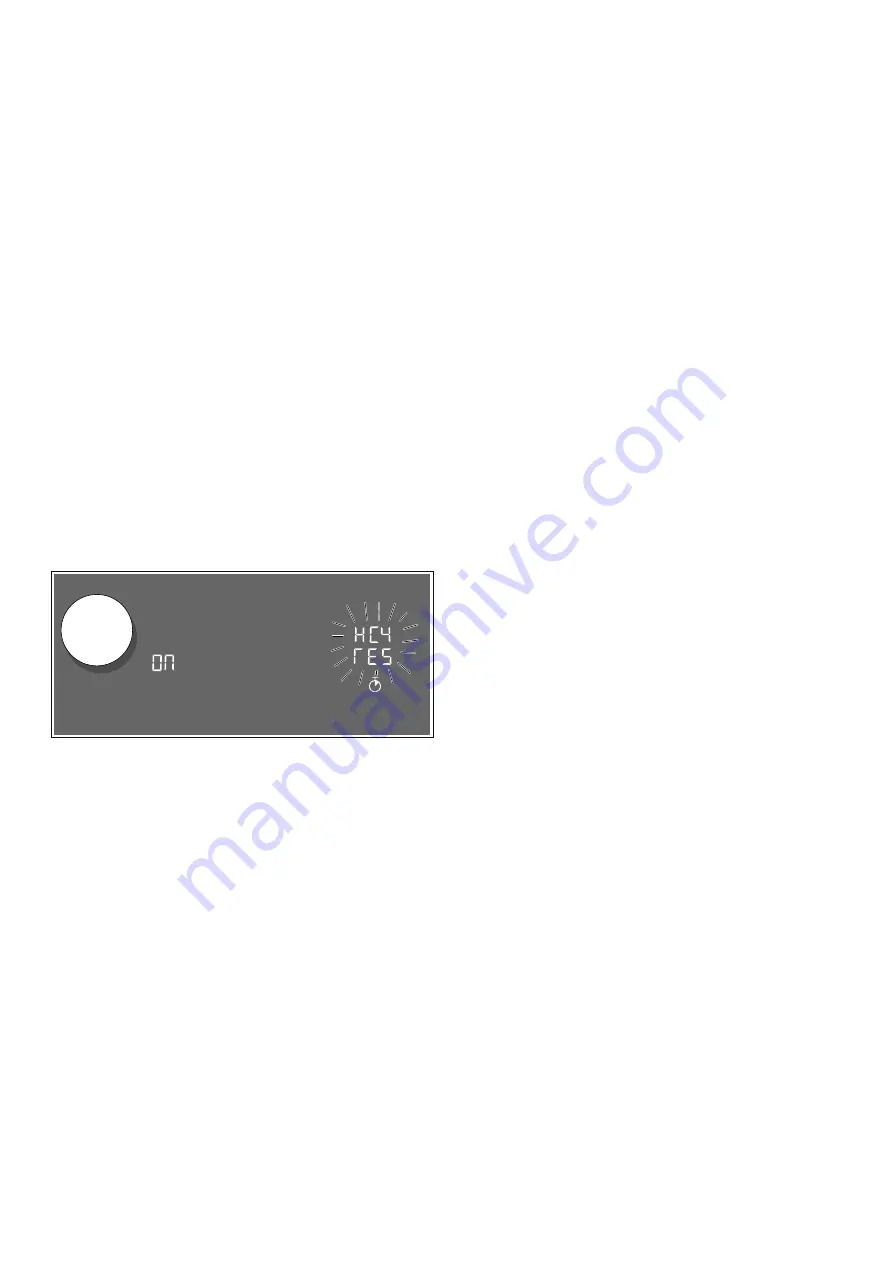
47
Home Connect
en
Settings via app
Using the Home Connect app, you can easily access the
basic settings for your hob and send settings for the
hotplates to the hob.
Notes
–
Before you can change the basic settings, the hob
must be switched off.
–
If the appliance is being operated by means of the
controls on the appliance itself, this mode of
operation always has priority. During this time, it is
not possible to operate the appliance using the
Home Connect app.
–
The appliance is supplied with the settings
transmission option activated.
–
If the settings transmission option has been
deactivated, only the hob's operating statuses will
be displayed in the Home Connect app.
1
Open basic setting
™Š
.
2
Touch the
p
symbol repeatedly until the
•’…
and
¥“†
settings flash alternately.
3
To activate the settings transmission option, select
the value
‹¯
with the twist knob. To deactivate the
settings transmission option, select the value
‹””
.
Confirming settings
As soon as cooking settings are transmitted to a
hotplate, the hotplate indicator will start to flash. To
confirm that you want to use these settings, touch the
flashing indicator
·
. To reject these settings, touch any
other button on the hob.
Software update
Using the software update function, your hob's software
can be updated (e.g. for the purpose of optimisation,
troubleshooting or security updates). To do this, you
need to be a registered Home Connect user, have
installed the app on your mobile device and be
connected to the Home Connect server.
As soon as a software update is available, you will be
informed by the Home Connect app, from which you will
also be able to download the update.
Once the update has been successfully downloaded,
you can start installing it via the hob (basic settings,
settings
™Š
, setting
•’†
/
—˜š
) or the Home Connect
app if you are on your local area network.
The Home Connect app will notify you once installation
is complete.
Notes
–
You can continue to use your hob as normal while
updates are downloading.
–
Depending on your personal settings in the app,
software updates can also be set to download
automatically.
–
We recommend that you install security updates as
soon as possible.
Remote diagnostics
If a fault occurs, the after-sales service can use remote
diagnostics to access your appliance.
Contact the after-sales service, making sure that your
appliance is connected to the Home Connect server
and checking that the remote diagnostics service is
available in your country.
Note:
For more information and to check whether the
remote diagnostics service is available in your country,
please visit the Help & Support area of the Home
Connect website for your country: www.home-
connect.com
W
'














































