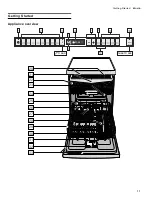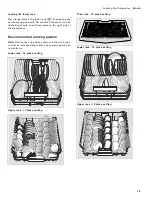12
en-us
Getting Started
The numbers stated below refer to the overview images
on the previous page of this manual.
Operating panel
**number of wash cycles and options varies on specific
model number
Dishwasher interior components
* optional feature which may or may not be included with
your dishwasher
Info button
(
The Info button
(
can be used to display additional wash
cycle information.
1.
Press the Info button
(
8
.
2.
Press the wash cycle button.
Information on the selected wash cycle is indicated
on the display window at the top
@
.
3.
To leave, press Info button
(
8
.
Time setting
When the appliance is switched on for the first time, the
time starts at 12:00 o’clock.
Set the time as follows:
1.
Open the door.
2.
Switch on ON/OFF switch
(
.
3.
Press Info button
(
8
for 3 seconds until the
following text is indicated on the display window at
the top
@
:
Scroll with
< >
Set with
- +
Leave with
t
3 sec.
4.
Keep pressing button
>
)*
until the time setting is
indicated on the display window at the top
@
.
5.
Make the setting with setting buttons
+ -
X
. If the
selection buttons
+ -
X
are held down, the set
values are changed in 10-minute increments.
6.
Press and hold the Info button
(
8
for 3 seconds.
The selected setting has now been stored.
Note:
If the appliance was disconnected from the power
supply for a prolonged period, the time starts at 12:00
o’clock. Set the time.
(
On/Off button
0
Wash cycles**
8
Info button
(
@
Digital display
H
Rinse aid refill indicator
P
Salt refill indicator
X
Selection buttons
`
Time preselection
h
Wash cycle options**
)"
START button
)*
< > button
1"
Interior light *
1*
Third rack*
12
Upper rack
1:
Upper spray arm
1B
Detergent tab tray
1J
Lower spray arm
1R
Dispenser for special salt
1Z
Filters
1b
Silverware basket *
1j
Lower rack
9"
Rinse aid dispenser
9*
Detergent dispenser
92
Lock for detergent dispenser
9:
Rating plate