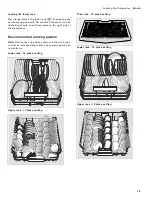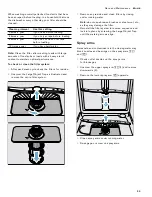31
Operating the Dishwasher
en-us
Interrupting the wash cycle
9
CAUTION!
Expansion (overpressure) may cause the
appliance door to jump open and/or water to
escape! If the door was opened on an appliance
which has a hot water connection or is heated,
always leave the door ajar for several minutes and
then close
.
1.
Open the door.
2.
Switch off ON/OFF switch
(
.
The LEDs go out. The wash cycle is saved.
3.
To continue the wash cycle, switch on the ON/OFF
switch
(
again.
4.
Close the door.
Note:
Your dishwasher is protected against
unintentional operation. If the appliance door remains
open for more than 4 seconds after pressing the Start
button the operation will be paused. Press the Start
button again and close the appliance door.
Terminating the wash cycle (Reset)
1.
Open the door.
2.
Press the START button
)"
and hold for 3 seconds
The digital display
@
shows: "Program was
terminated".
3.
Close the door.
The wash cycle sequence lasts approx. 1 min. The
digital display
@
shows: “Finished”.
4.
Open the door.
5.
Switch off ON/OFF switch
(
.
6.
Close the door.
Sensor setting
The wash cycle sequence is optmised in Auto wash
cycles with the aid of sensors. The sensors adjust the
wash cycle strength of Auto wash cycles depending on
the amount and type of soiling. You can adjust the
sensitivity of the sensors in 3 stages.
Standard:
This setting is ideal for a mixed load and
heavily soiled utensils, but also saves energy and water.
Sensitive:
This setting adjusts the wash cycle strength
for the effective removal of food remnants, even if the
amount of soiling is low. The energy and water
consumption is adjusted accordingly.
Very sensitive:
This setting adjusts the wash cycle
strength for difficult conditions of use, for example
firmly dried on food remnants. This setting is
recommended if using biological or eco detergents
which contain lower amounts of active agents. The
energy and water consumption is adjusted accordingly.