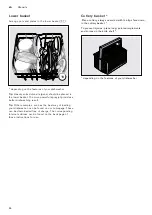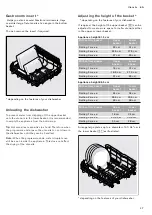en
Home Connect
16
Network login
Network login
In the “Network login” menu you can select between
“Automatic/WPS” and “Manual” to connect the
dishwasher to your home network. To do this, test the
WPS function on your router.
Observe the Home Connect documents supplied.
Automatic:
Connect to the home network using the WPS
function of your router. During connection press the
WPS button on the router.
Manual
: Connect your mobile device to the network
(SSID) “HomeConnect”, password (Key):
”HomeConnect”.The network settings are then manually
entered using the Home Connect app to connect to your
home network.
Following successful connection, the following text is
indicated on the display window at the top
@
:
“Network login successful”.
Note:
The “Network login” menu item is not available
unless you have activated WLAN.
Connect to app
Connect to app
The “Connect to app” setting establishes the link
between the dishwasher, the app and your user account.
To start connection, press the setting button
+
`
.
Following successful connection, the following text is
indicated on the display window at the top
@
:
“Connection to app successful”.
Observe the Home Connect documents supplied.
Note:
The “Connect to app” menu option is not
available unless there is a connection to the home
network.
About data protection:
When your Home Connect dishwasher is connected for
the first time to a WLAN network, which is connected to
the Internet, your Home Connect dishwasher transmits
the following categories of data to the Home Connect
server (initial registration):
▯
Unique appliance identification (consisting of
appliance codes as well as the MAC address of the
installed Wi-Fi communication module).
▯
Security certificate of the Wi-Fi communication
module (to ensure a secure IT connection).
▯
The current software and hardware version of your
dishwasher.
▯
Status of any previous resetting to factory settings.
This initial registration prepares the Home Connect
functions for use and is activated the first time you use
these Home Connect functions. Please ensure that the
Home Connect functions can be used only in
conjunction with the Home Connect App. Information on
data protection can be accessed in the Home Connect
app.