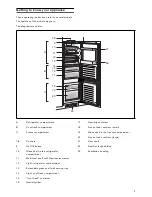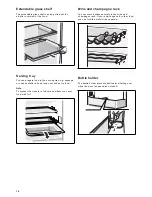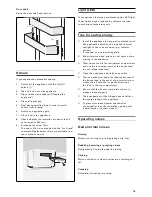19
Door shelf
Raise the door shelf and remove.
Odours
If you experience unpleasant odours:
1.
Switch off the appliance with the On/Off
button
ÿ
.
2.
Take all food out of the appliance.
3.
Clean interior (see chapter “Cleaning the
appliance”).
4.
Clean all packages.
5.
Seal strong smelling food in order to avoid
odours from forming.
6.
Switch on appliance again.
7.
Store food in the appliance.
8.
Check whether the formation of odours is still
occuring after 24hours.
9.
Exchange the odour filter.
The odour filter is located behind the “cool-fresh”
container. Replacement filters are available from
your customer service.
Light (LED)
Your appliance features a maintenance-free LED light.
These lights may be repaired by customer service
or authorised technicians only.
Tips for saving energy
▯
Install the appliance in a dry, well ventilated room!
The appliance should not be installed in direct
sunlight or near a heat source (e.g. radiator,
cooker).
If required, use an insulating plate.
▯
Allow warm food and drinks to cool down before
placing in the appliance.
▯
Thaw frozen food in the refrigerator compartment
and use the low temperature of the frozen food
to cool refrigerated food.
▯
Open the appliance as briefly as possible.
▯
The ice packs slow down the thawing process of
the frozen food in the event of a power failure or
malfunction. Place the ice packs directly on
the food in the top compartment.
▯
Ensure that the freezer compartment door is
always closed properly.
▯
The arrangement of the fittings does not affect
the energy rating of the appliance.
▯
To prevent increased power consumption,
occasionally clean the ventilation opening with
a paint brush or vacuum cleaner.
Operating noises
Quite normal noises
Droning
Motors are running (e.g. refrigerating units, fan).
Bubbling, humming or gurgling noises
Refrigerant is flowing through the tubing.
Clicking
Motor, switches or solenoid valves are switching on/
off.
Cracking
Automatic defrosting is running.