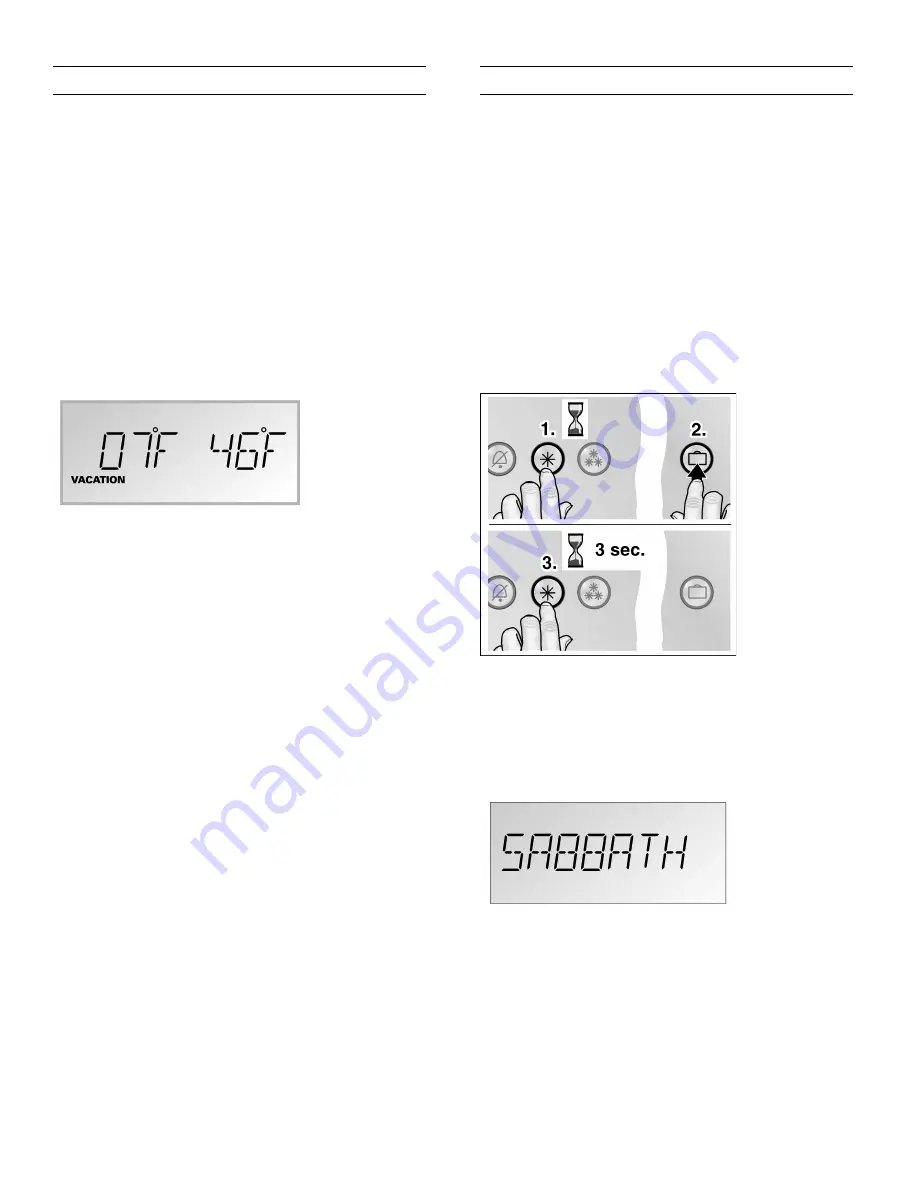
21
Vacation mode
If you are away for a prolonged period, you can switch
the appliance to an energetically more favourable mode.
When Vacation mode is active,
–
the appliance switches to
Eco
function
(see section on "Energy-saving mode"),
–
the interior light switches off,
–
the FAST COOLING/FAST FREEZING function ends
(if switched on).
To switch on Vacation mode:
Press the VACATION button
$
.
The
VACATION
symbol is displayed. Instead of the required
temperature, the presetting temperature is displayed.
To end Vacation mode, press the VACATION button
$
.
The previous settings and temperature values are used
again.
Rest mode
When Rest mode is active
–
the FAST COOLING/FAST FREEZING function ends
(if switched on),
–
the acknowledge signal is deactivated when the button
is pressed (if switched on),
–
the interior light switches off,
–
the background light of the display switches off,
–
the Ice Maker switches off.
To switch on Rest mode:
Press and hold down the FAST COOLING button
*
.
Press the VACATION button
$
.
Hold down the SUPER button for a further 3 seconds.
The
VACATION
symbol flashes on the display.
The background light on the display is reduced.
SABBATH
is displayed.
To end Rest mode, press the VACATION button
$
.
The previous settings and temperature values are used
again.















































