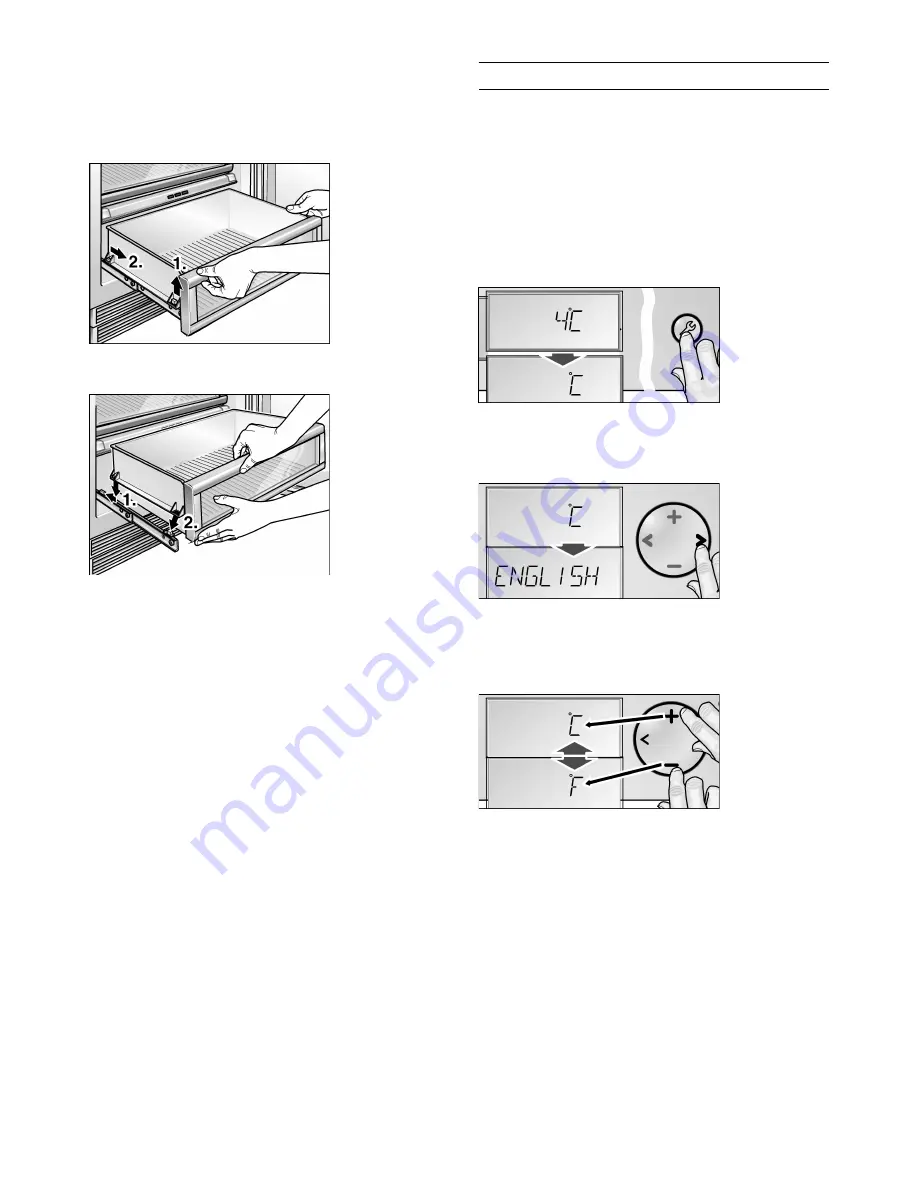
15
Drawers
z
To take out, lift the drawers slightly and take out.
z
To place in, lift the front of the drawers slightly and
place into the chest of drawers.
Lower the drawer and slide it backwards.
Setup mode
Individual adjustments
There are menus for adapting the appliance to the
individual user requirements. These adaptions are carried
out in the setup mode.
To activate the setup mode:
z
Press setup button
W
.
The first menu (temperature unit) is displayed in the fascia.
To switch to the next menu:
z
Press the selection button
<
or
>
. The next menu is
displayed and its current setting (mostly
o
or
p
).
To make a selection within the setting options of a menu:
z
Press the setting button
+
or
–
.
A changed setting is stored, if the next menu is selected
using
<
or
>
.
To deactivate the setup mode:
z
Press setup button
W
. All of the changed settings are
stored.
If no button is selected within 20 seconds, the setup mode
ends automatically. All of the changed settings are stored.
The set temperature is displayed again in the fascia.
Summary of Contents for RC 462 200AU
Page 1: ...Gaggenau en Operating instructions RC 462 AU...
Page 2: ...2...
Page 25: ...25...
Page 26: ...26...
Page 27: ...27...














































