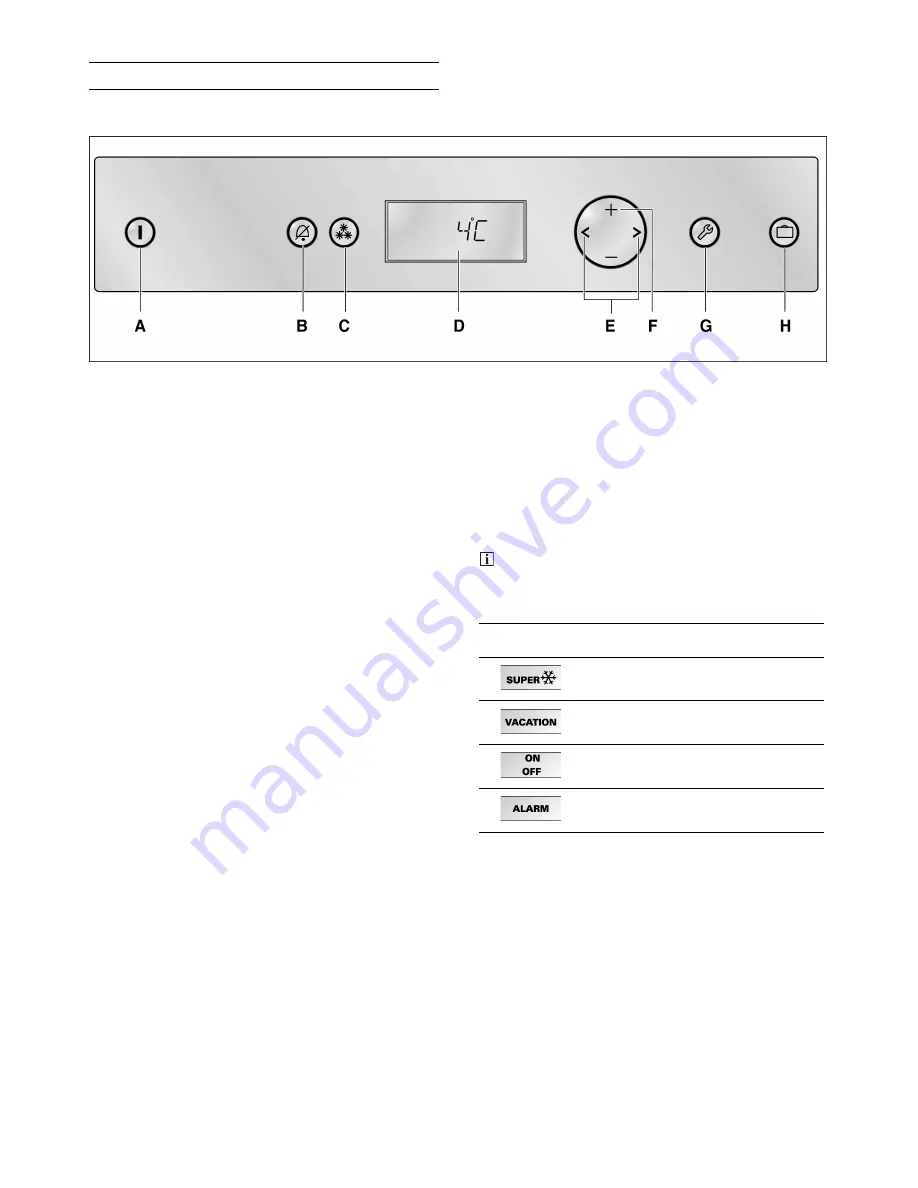
9
Fascia
A
On/off button
O
Serves to switch the appliance on and off.
m
Caution
The appliance is not seperated from the mains when it is
switched off by pressing the on/off button
O
.
B
Alarm button
.
Used to switch off the warning signal. See section “Door
alarm” (page 13).
C
Fast cool button
3
See section “Fast cool” (page 13).
D
Display panel
The refrigerated compartment temperature is displayed on
the fascia. Activated special functions are shown by means
of symbols, fast cooling
–
u
for example.
The menus and setting options which are available are
represented on the fascia in the setup mode. See section
“Setup mode” (page 15).
E
Selection buttons
< >
The temperature setting is activated using the selection
buttons
< >
. See section “Setting the temperature”
(page 12).
For selecting a menu in the setup mode. See section
”Setup mode” (page 15).
F
Setting buttons
+/–
In the temperature setting mode, the temperature can be
changed using the setting buttons
+
/
–
. See section
“Setting the temperature” (page 12).
For setting the parameters available in the menu.
See section “Setup mode” (page 15).
G
Setup button
W
This button starts and ends the setup mode. If the setup
mode is ended using the setup button
W
, the changes
which have been made are stored.
H
Holiday button
$
For switching the energy saving holiday mode on and off.
See section “Holiday mode” (page 17).
A sound can be heard every time a button is actuated
if this function is activated (
ON
) in the sound menu
during the setup mode.
Symbols in the display
Fast cooling function is activated,
see page 13.
Holiday mode is activated,
see page 17.
For the setting options in the setup
mode, see page 15.
A warning message is displayed,
see page 20.
Summary of Contents for RC 462 200AU
Page 1: ...Gaggenau en Operating instructions RC 462 AU...
Page 2: ...2...
Page 25: ...25...
Page 26: ...26...
Page 27: ...27...










































