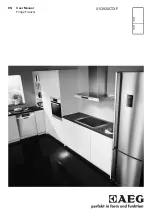28
en
Customer Service
4
Customer Service
Customer Service
If you are unable to rectify the fault, please contact our
Customer Service. We will always finds a suitable
solution to avoid unnecessary visits by technicians.
The contact information for your nearest Customer
Service office can be found here or on the enclosed
Customer Service list.
When calling, please state the product number (E-Nr.)
and the production number (FD), which can be found on
the rating plate.
"Getting to know your appliance" on page 9
You can trust in the manufacturer's expertise.
You
can therefore be sure that the repair is carried out by
trained service technicians who carry original spare
parts for your home appliances.
Appliance self-test
Your appliance features a self-test programme; this
displays the fault which your Customer Service team
can rectify.
1
Press
à
button to open the main menu.
2
Press
C
button to move to the
Self-test
menu item.
3
Press
™
button to start the self-test.
The self-test starts.
4
If faults are present, they will be displayed. In this
case, follow the instructions.
5
The appliance restarts.
6
The message that the self-test has finished is
displayed for 10 seconds. To acknowledge the
message, press
™
button.
When the self-test has ended, the appliance switches
over to normal operation.
Obtaining advice and ordering repairs
if a fault occurs
Contact information for all countries can be found on
the enclosed Customer Service list.
--------
GB
0344 892 8988
Calls charged at local or mobile
rate.
IE
01450 2655
0.03 € per minute at peak. Off
peak 0.0088 € per minute.
US
877 442 4436
toll-free