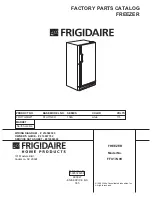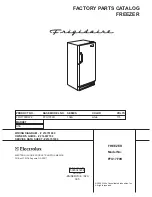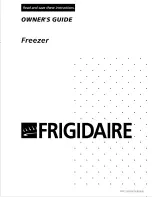20
en-us
Alarm
Switching on Pull-to-open system
In an installation situation with handles you can select the
Pull-to-open system. Your appliance will support you in
opening the door as soon as you pull on the handle.
1.
Open the menu item
Automatic door opening
.
2.
Select menu item
Pull-to-open system
.
3.
Press
™
button to open the menu item.
4.
Select
Opening force
.Here you can select the level of
force required to activate automatic door opening.
Switching off automatic door opening
1.
Open the menu item
Automatic door opening
.
2.
Select menu item
Off
.
Home network
You can use this function to establish a connection
between the refrigerator and your mobile device.
M
Alarm
Alarm
Door alarm
If the appliance door is open for a long time, the door
alarm switches on. A message appears on the control
panel.
Switching off the door alarm
▯
Close the door.
Note:
To mute the door alarm, you only have to
acknowledge the message on the control panel. If the
door remains opens a few more minutes, the message
will appear again.
Temperature alarm
If the freezer compartment becomes too warm, the
temperature alarm is switched on. A message appears on
the control panel. The message shows the warmest
temperature reached in the freezer compartment.
9
CAUTION
During the thawing process, bacteria may
develop and spoil the frozen items.
Do not refreeze partly or completely thawed food.
Refreeze food only after cooking. No longer store
the frozen items for the maximum storage period.
Note:
The alarm may be actuated without risk to the food
in the following cases:
▯
The appliance is put into service and does not yet
contain any food.
▯
Large quantities of fresh food are placed in the
appliance.
▯
The freezer compartment door has been open too
long.
Switching off the temperature alarm
1.
Check that the cause of the temperature alarm has
been eliminated.
2.
Press
™
button to acknowledge the message.
The message disappears. The control panel again
indicates the temperature selected.
From this time on the warmest temperature is
recalculated and saved.