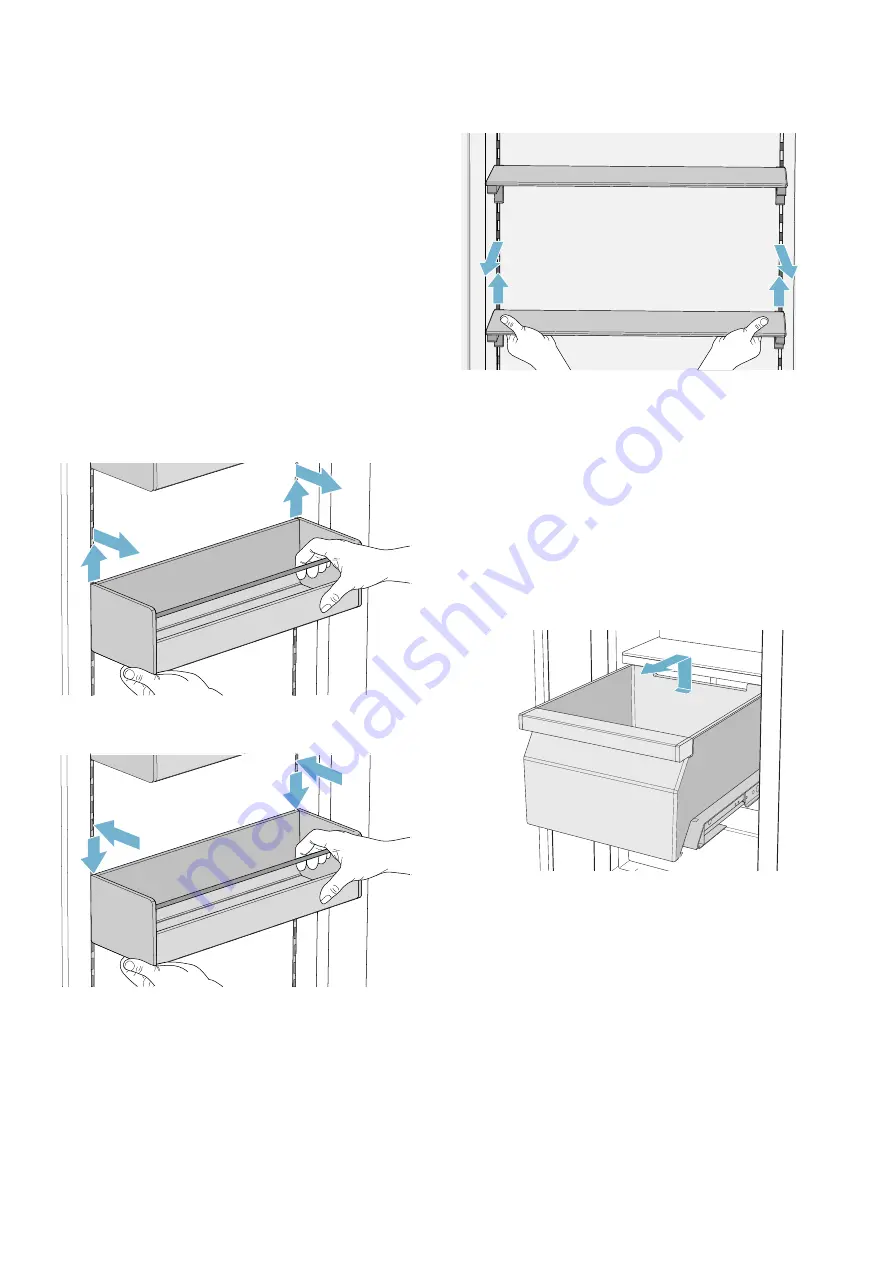
10
en
Getting to know your appliance
▯
Factory settings
▯
Demo mode
▯
Rest mode
▯
Automatic door opening
▯
Home network
▯
Automatic display lock for cleaning
"Operating the appliance" on page 13
Features
(not all models)
Storage compartment
You can remove and adjust the height of the storage
compartment:
▯
Lift up storage compartment and remove.
▯
Clean the storage compartment if necessary and
carefully put it back in the same or a new position.
Shelf
You can remove and adjust the shelf:
1
Lift shelf and remove.
2
When re-inserting, position hooks on back of shelf
at same height to make it level.
Note:
Insert shelf carefully to avoid scratching appliance.
Container
You can remove the container:
▯
Press container to the rear,
▯
Lift the container at the rear and remove.
You can insert the container:
▯
Pull out telescopic rails all the way











































