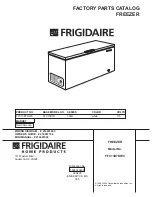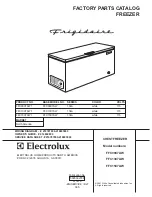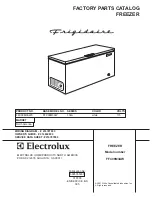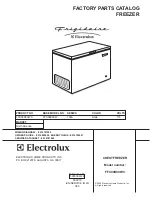15
Operating the appliance
en
Self-test
This function can be used to start fault analysis on your
appliance.
"Appliance self-test" on page 30
Setting the brightness of the control
panel
1
Press
à
button to open the main menu.
2
Press
B
button to move to the
Basic settings
menu
item.
3
Press
™
button.
4
Press
%
button to open the
Brightness
menu item.
5
Press
B
C
buttons to set the required brightness.
6
Press
™
button.
The setting is saved.
7
Press
'
button to exit the menu.
Setting up the display screen
You can choose between the settings
Reduced
and
Standard
. With the setting
Reduced
only the
temperature and active special functions are displayed
on the control panel after a short period without
operation. If the touch fields are touched, all buttons
will be visible again.
With the setting
Standard
all buttons always remain
visible.
1
Press
à
button to open the main menu.
2
Press
B
button to move to the menu item
Basic
settings
.
3
Press
™
button.
4
Use
C
button to move to the menu item
Display
screen
.
5
Press
%
button.
6
Use
B
C
buttons to move to the required setting.
7
Press
™
button.
The setting is saved.
8
Press
'
button to exit the menu.
Setting the touch field colour
1
Press
à
button to open the main menu.
2
Press
B
button to move to the
Basic settings
menu
item.
3
Press
™
button.
4
Press
C
button to move to the
Touch field colour
menu item.
5
Press
%
button.
6
Press
B
C
buttons to move to the required setting.
7
Press
™
button.
The setting is saved.
8
Press
'
button to exit the menu.
Setting the touch field tone type
You can change or switch off the sound of the tones
generated when pressing buttons.
1
Press
à
button to open the main menu.
2
Press
B
button to move to the
Basic settings
menu
item.
3
Press
™
button to open the menu item.
4
Press
C
button to move to the
Touch field tone
type
menu item.
5
Press
%
button to open the menu item.
6
Press
B
C
buttons to select the required setting.
7
Press
™
button.
The setting is saved.
8
Press
'
button to exit the menu.
Setting the touch field tone volume
You can adjust the volume level of the sounds generated
when pressing buttons.
1
Press
à
button to open the main menu.
2
Press
B
button to move to the
Basic settings
menu
item.
3
Press
™
button to open the menu item.
4
Press
C
button to move to the
Touch field tone
volume
menu item.
5
Press
%
button to open the menu item.
6
Press
B
C
buttons to select the required setting.
7
Press
™
button.
The setting is saved.
8
Press
'
button to exit the menu.