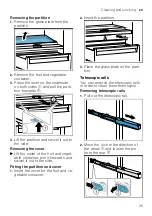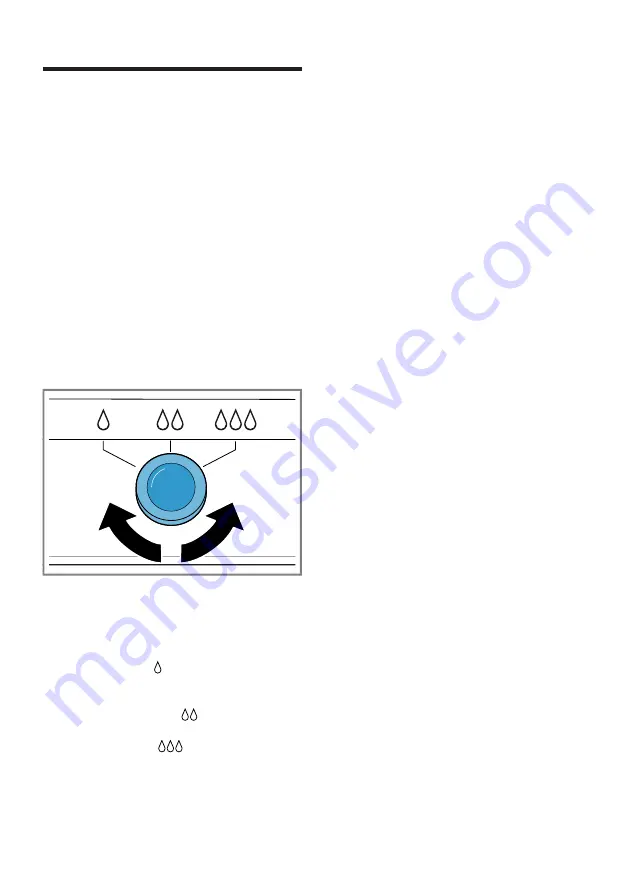
en
Features
14
Features
6 Features
Features
The features of your appliance de-
pend on the model.
6.1 Extendable shelf
In order to achieve an improved over-
view and to remove food more
quickly, remove the shelf.
6.2 Fruit and vegetable con-
tainer
Store fresh fruit and vegetables in the
fruit and vegetable container.
You can adjust the humidity in the
fruit and vegetable container via the
humidity controller on the partition
and a special seal.
The air humidity in the fruit and
vegetable container can be set
according to the type and amount of
food to be stored by turning the
humidity control:
¡
Low humidity required when
primarily storing fruit or if the appli-
ance is very full.
¡
Medium humidity
required for a
mixed load.
¡
High humidity
required when
primarily storing vegetables or
when the appliance is not very full.
Condensation may form in the fruit
and vegetable container depending
on the food and quantity stored.
Remove the condensation with a dry
cloth and adjust the air humidity us-
ing the humidity controller.
To ensure that the quality and aroma
are retained, store fruit and veget-
ables that are sensitive to cold out-
side of the appliance at temperatures
of approx. 8 °C to 12 °C, e.g. pine-
apple, bananas, citrus fruits, cucum-
bers, courgettes, peppers, tomatoes
and potatoes.
6.3 Cool-fresh container
Use the lower temperatures in the
cool-fresh container to store highly
perishable food, e.g. fish, meat and
sausages.
6.4 Door rack
To adjust the door racks as required,
you can remove the door rack and
re-insert elsewhere.
→
6.5 Accessories
Use original accessories. These have
been made especially for your appli-
ance.
The accessories for your appliance
depend on the model.
Egg tray
Store eggs safely on the egg tray.
Bottle shelf
Store bottles securely on the bottle
shelf.