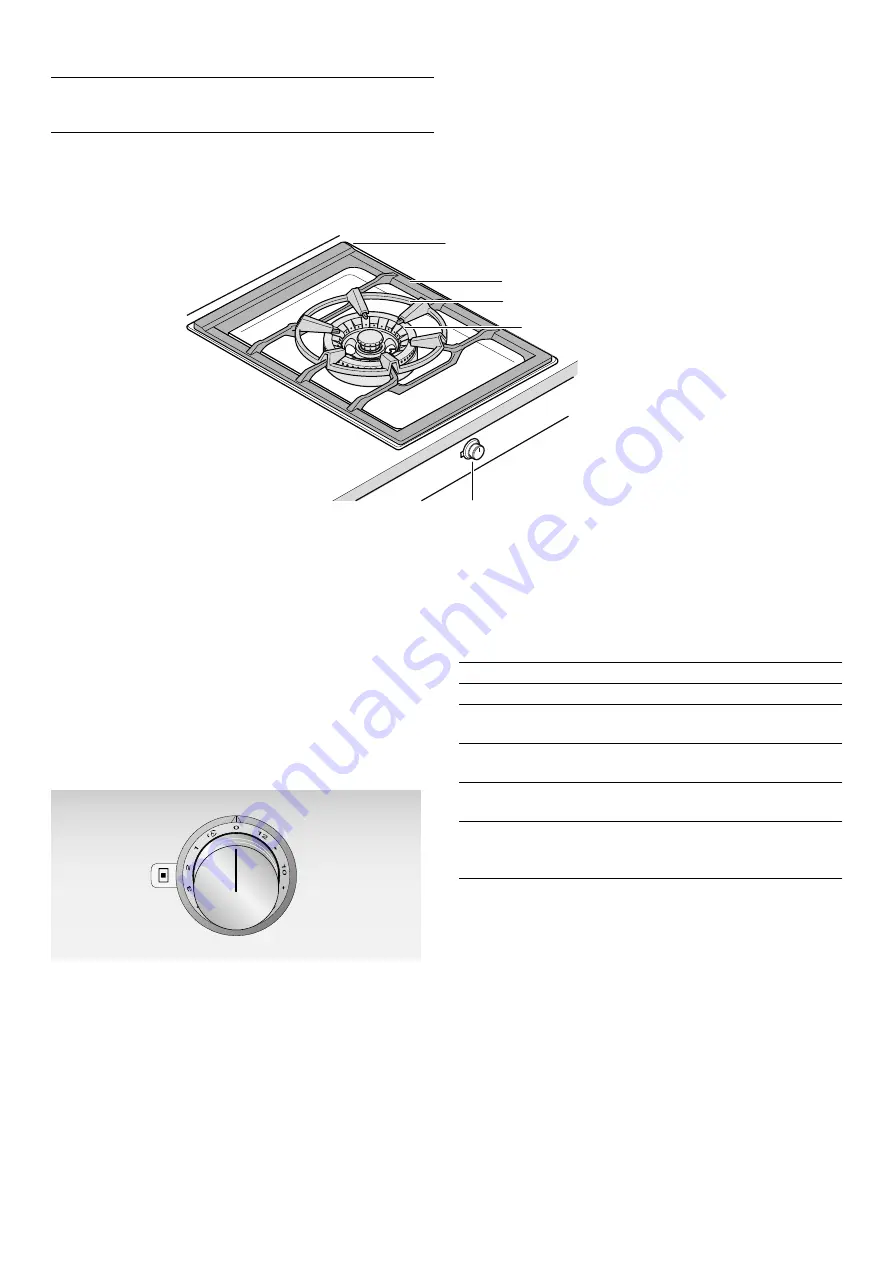
7
Familiarising yourself with your appliance
en
Familiarising yourself with your
appliance
Familiarising yourself with your appliance
Gas hob
Control knob
The markings show the setting between level 1 to 12 or
simmering
Â
.
Visual signals of the luminous disc
The control knob is encircled by an illuminated ring that
indicates a number of statuses and functions.
Special accessories
You can order the following special accessories from
your specialist dealer:
Only use the accessories as specified. The
manufacturer accepts no liability if these accessories
are used incorrectly.
#
+
(
Ventilation openings
(underneath pan support)
0
Pan support
8
Wok ring
@
Wok burner 18 MJ/h (5 kW)
H
Wok burner control knob
Indicator
Meaning
Û
Off
Appliance off
Ú
Lit continuously orange
Appliance on
ˆ
Flashing orange
Appliance off
Residual heat indicator
ˆ
Flashing orange and white
alternately
Safety shut-off, power fail-
ure
ˆ
Flashing yellow and
magenta alternately
Appliance fault
Call the after-sales service.
Ú
Lit green and then yellow
for some seconds
Appliance initialising,
only after first installation or
power failure
WP 400 001
Multi-layer material wok pan, with
curved base and handle, Ø 36 cm,
6 litres volume, 10 cm high.




















