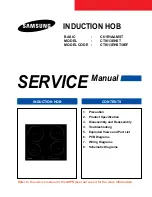en
Timer function
14
11 Timer function
Your appliance comes with various functions for setting
the cooking time.
11.1 Kitchen timer
You can use the kitchen timer to set a time of up to
minutes, after which a signal sounds. The kitchen
timer runs independently of all other settings and does
not automatically switch off a cooking zone.
Setting the kitchen timer
1.
Press .
a
, and light up.
2.
Within the next 10 seconds, use and to select
the desired time.
‒
In order to set the time more quickly, press and
hold or .
3.
Press .
a
The selected time is confirmed.
a
The time begins to count down.
Changing the kitchen timer
1.
Press .
2.
Use and to change the time.
3.
Press .
a
The selected time is confirmed.
Deleting the kitchen timer
1.
Press .
2.
Use and to set the time to .
3.
Press .
a
The time is deleted.
Switching off the kitchen timer
Requirement:
Once the time has elapsed, an audible
signal sounds.
flashes.
▶
Press .
a
The display goes out.
a
The audible signal stops.
11.2 Stopwatch function
The stopwatch function shows the time (in minutes and
seconds (mm.ss)) that has elapsed since the function
was activated. The stopwatch function operates inde-
pendently of all the other settings and does not auto-
matically switch off a cooking zone.
The maximum time is minutes and seconds ( .
). Once this value is reached, the display goes back
to . .
Activating the stopwatch function
1.
Select the power level.
a
lights up.
2.
Press .
a
.
lights up.
a
The cooking time counts down.
Interrupting the stopwatch function
1.
Press .
a
The stopwatch function is stopped.
a
The stopwatch displays continue to light up.
2.
Press .
a
The time in the display continues to count down.
Deactivating the stopwatch function
▶
Press and hold .
a
The stopwatch function is stopped.
a
The stopwatch displays go out.
a
The stopwatch function has now been deactivated.