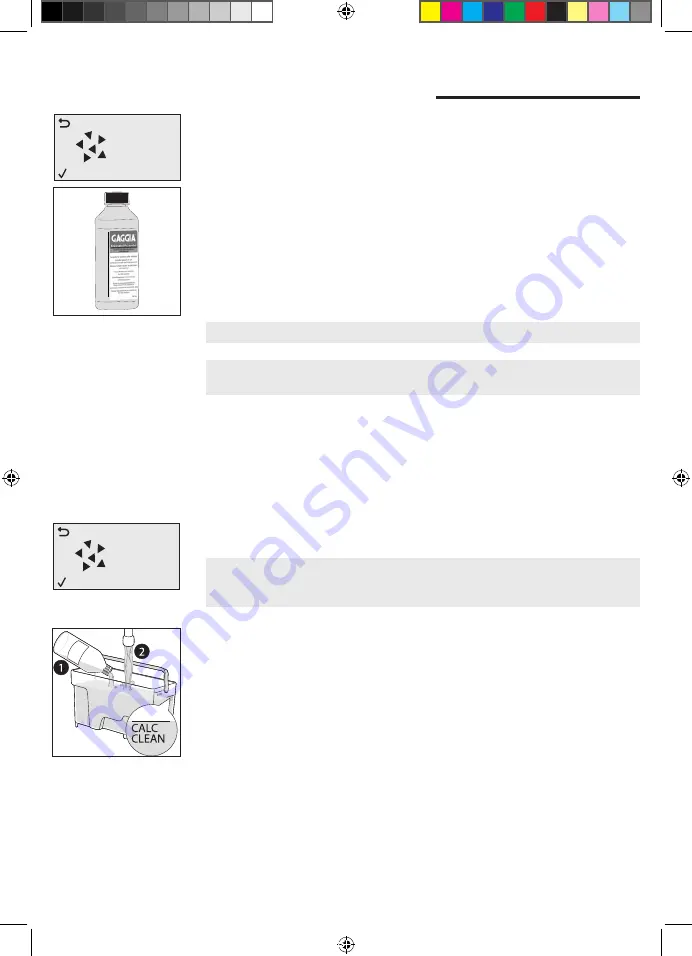
25
English
START
CALC
CLEAN
Descaling procedure
When the display shows
START CALC CLEAN
, you have to descale the machine.
If you do not descale the machine when the display shows this message, the
machine will stop functioning correctly. In this case, any repairs are not covered by
the guarantee.
Only use Gaggia descaling solution to remove scale from the machine. Gaggia
descaling solution has been designed to ensure excellent machine performance.
The use of other products may damage the machine and leave residues in the
water.
The descaling procedure lasts for about 30 minutes and consists of a descaling
cycle and a rinse cycle. You can pause the descaling cycle or the rinse cycle by
pressing the ESC button. To continue the descaling cycle or the rinse cycle press
the OK button.
Note
: do not remove the brew group during the descaling procedure.
Warning
: do not ingest the descaling solution or the water dispensed during the
descaling procedure.
1
Remove the “” filter.
2
Remove the drip tray and the coffee pucks container, empty them, clean them
and insert them into the machine again.
3
Remove the lower part of the classic pannarello if present.
4
Place a large container (1.5 l) under the coffee dispensing spout and the hot
water/steam dispensing spout.
START
CALC
CLEAN
Note
: you can press ESC to postpone the descaling. If you wish to start the
descaling procedure later, press the MENU button and scroll until selecting START
CALC CLEAN, press OK to confirm.
6
Pour the Gaggia descaling solution in the water tank. Fill the tank with clean
water up to the CALC CLEAN level indication. Put the tank back in the machine.
Press the OK button to confirm. The first stage of the descaling will start. The
machine will start dispensing the descaling solution at regular intervals. The
display will show the descaling icon, stage and duration. The first stage lasts
for 20 minutes.
7
Let the machine dispense the descaling solution until the water tank is empty.
8
Remove the water tank and rinse it.
9
Fill the tank with clean water up to the CALC CLEAN level indication. Put the
tank back in the machine.
10
Remove the container, empty it and put it back under the coffee dispensing
spout. Press OK to confirm.
5
When the display shows START CALC CLEAN, press the OK button to start the
descaling procedure.
4219-465-09521 MANUAL GAG. ANIMA PLUS 120V EN-FR-ES Rev 00.indd 25
08/04/2022 14:07:50
















































