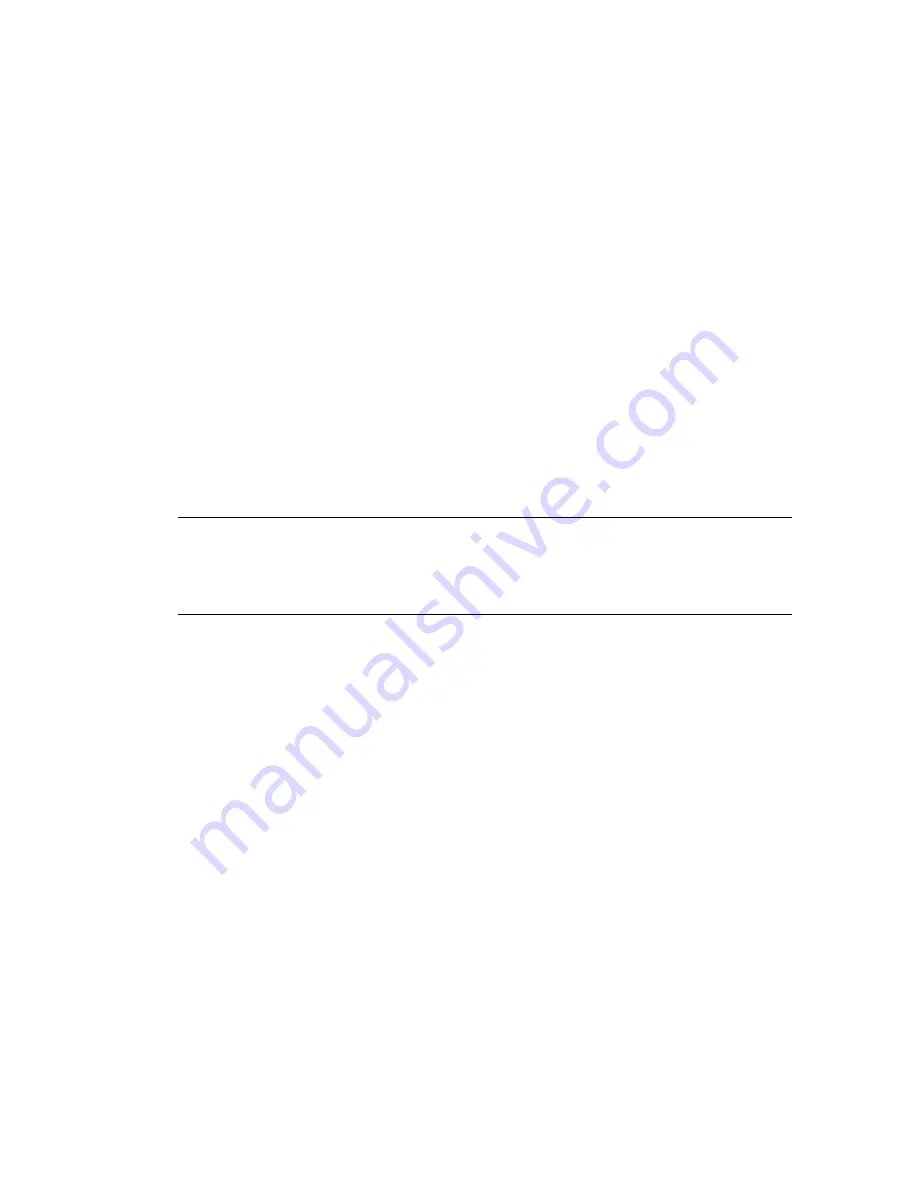
Auteldac 5
8
3.3 Mounting Methods
3.3.1
Wall Mounting
To ensure weatherproof integrity when wall mounted, external cables
should enter the enclosure from the bottom via the two 20mm gland
entries provided.
IMPORTANT WARNING:
DO NOT DRILL ANY EXTRA HOLES AS THIS WILL INVALIDATE
YOUR WARRANTY AND THE CERTIFICATION.
1. Remove rubber feet from the Rear Casing if fitted. Ensuring that the
cable entries are at the bottom, offer the Rear Casing up to the
vertical surface and mark through the fixing holes.
Do not use the Rear Casing
as a template to drill the holes.
Work only from the marked positions
.
2. Drill the holes in the vertical surface to suit the best method of fixing.
3. Ensure the Rear Casing is securely attached to the vertical surface
using the four 7mm diameter screw holes provided. No sealing
washers are necessary.
IMPORTANT:
Do not use countersunk headed fixing screws. Only
use round head, socket cap head or pan head screws. Take care not
to over tighten the screws as doing so may damage the case and
will invalidate your warranty and the certification.
4. Remove the terminal cover to allow access to the cable glands and
terminals. Retain the cover to refit prior to putting the telephone into
use.
5. Pass the cable through the gland and tighten, following the gland
manufacturer’s instructions.
6. Continue the installation procedure with the connection of individual
wires from the cable as described under sections 3.4 onwards.
Summary of Contents for Auteldac 5
Page 31: ...Auteldac 5 30 6 2 1 1 CE Declaration of Conformity...
Page 35: ...Auteldac 5 34...










































