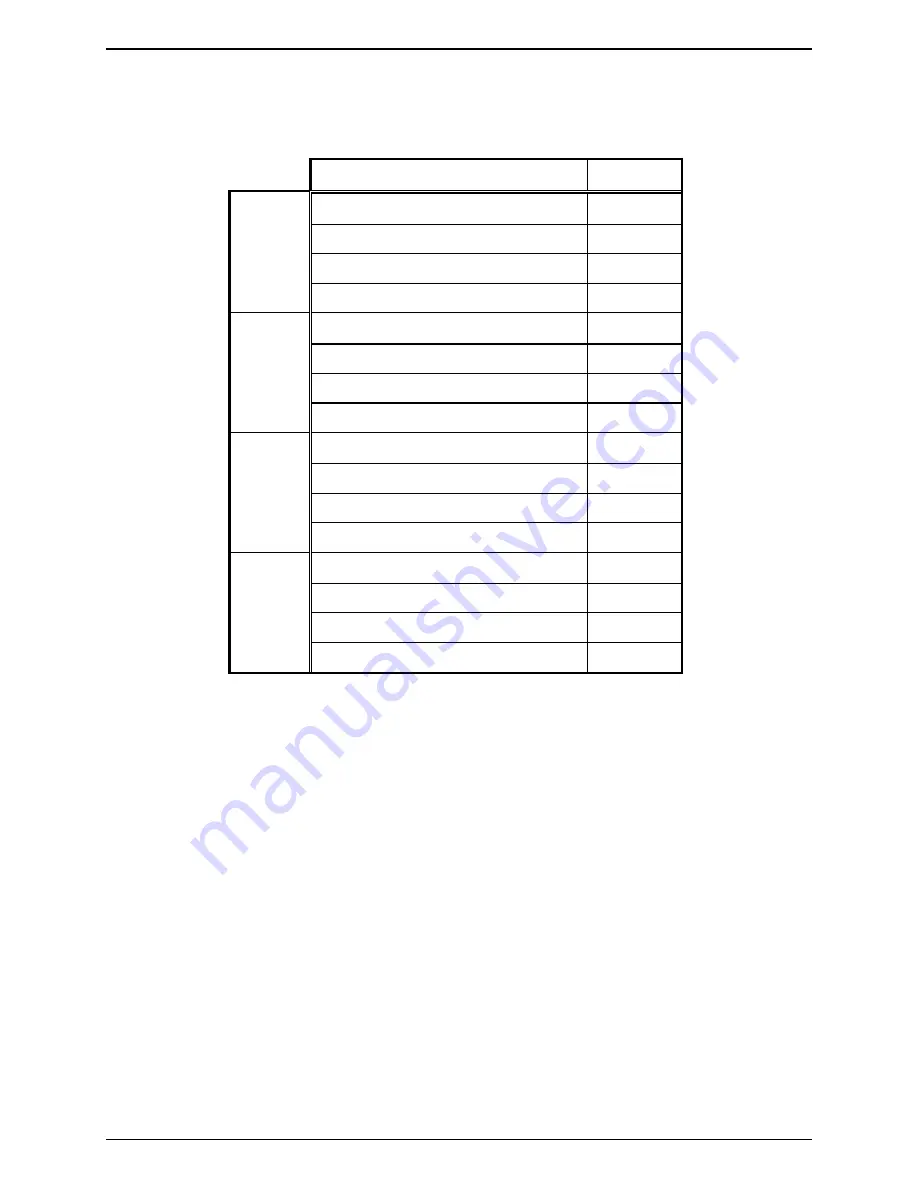
Installation
IPE2500A and IPE2500A-MLS Paging Encoder/Desktop Controller
03/12 42
Line Connection for MLS
After completing the steps above, connect the lines. Use the table below to determine the line
connections on the Line Select board.
Description Pin
Line 1
Two-wire RX/TX/four-wire TX tip
J801-1
Four-wire RX tip
J801-2
Two-wire RX/TX/four-wire TX ring
J801-3
Four-wire RX ring
J801-4
Line 2
Two-wire RX/TX/four-wire TX tip
J801-5
Four-wire RX tip
J801-6
Two-wire RX/TX /four-wire TX ring
J801-7
Four-wire RX ring
J801-8
Line 3
Two-wire RX/TX/four-wire TX tip
J801-9
Four-wire RX tip
J801-10
Two-wire RX/TX/four-wire TX ring
J801-11
Four-wire RX ring
J801-12
Line 4
Two-wire RX/TX/four-wire TX tip
J801-13
Four-wire RX tip
J801-14
Two-wire RX/TX/four-wire TX ring
J801-15
Four-wire RX ring
J801-16
Summary of Contents for IPE2500A
Page 69: ...63 03 12 Circuit Boards...
Page 70: ...Circuit Boards IPE2500A and IPE2500A MLS Paging Encoder Desktop Controller 64...
Page 71: ...IPE2500A and IPE2500A MLS Paging Encoder Desktop Controller Circuit Boards 65...
Page 73: ...67 03 12 Schematics...
Page 80: ...Schematics IPE2500A and IPE2500A MLS Paging Encoder Desktop Controller 74 Schematic Sheet 7...
Page 86: ...Schematics IPE2500A and IPE2500A MLS Paging Encoder Desktop Controller 80...
















































