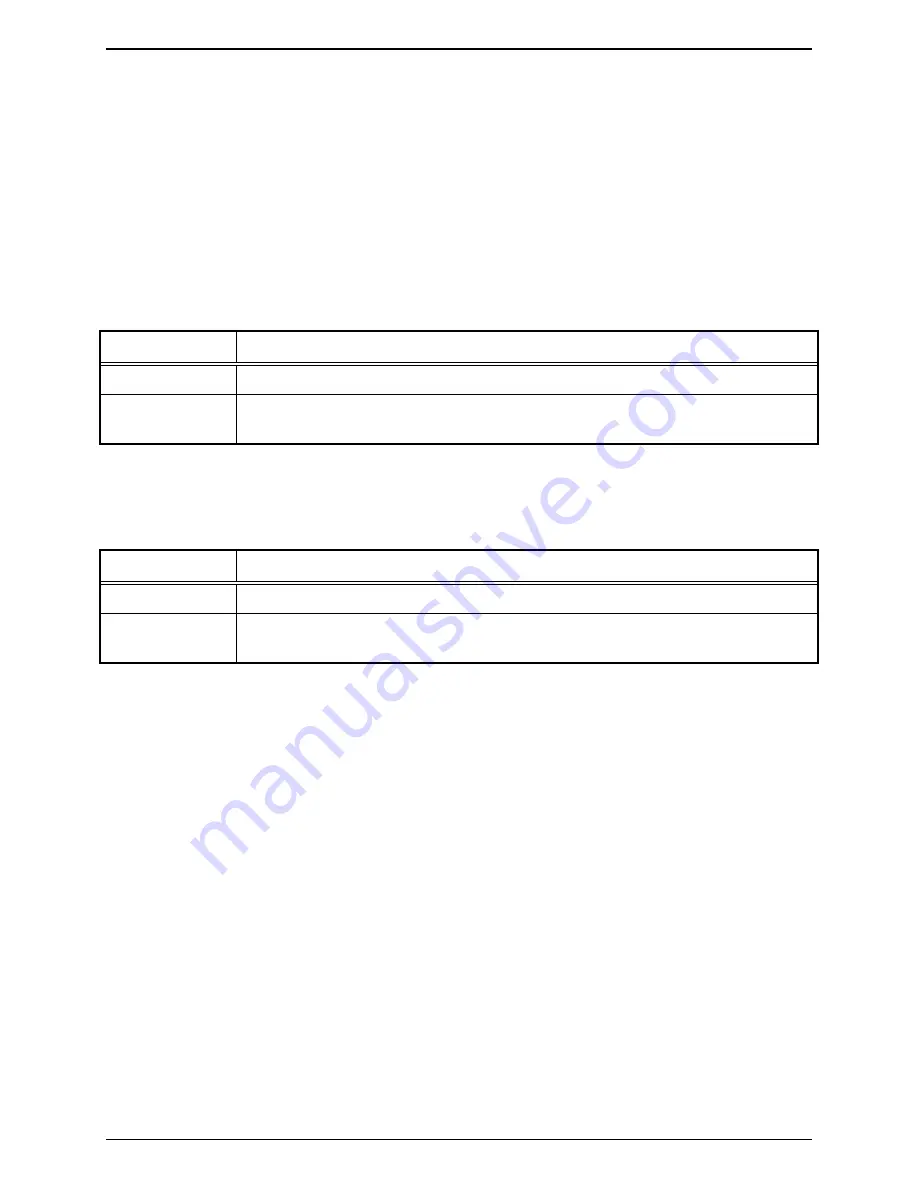
Installation
IPE2500A and IPE2500A-MLS Paging Encoder/Desktop Controller
03/12 54
CTL-PB1– Toggle Compressors
This function is accessible via Main Diagnostics mode select (CTL-
PB1
), and allows the microphone
(
PB1
) and audio receive compressor (
PB2
) to be enabled or disabled. The factory default is that both
compressors are enabled.
It may be desirable, depending on background noise, that the compressor contributes to the noise floor of
the microphone and/or receive audio. To reduce this possibility, the compressor for each can be
disabled. However, care must be observed in the setting of the receive and microphone sensitivities since
clipping of high-level audio signals is possible with the compressor disabled.
PB1 – Toggle Microphone Compressor On/Off
This mode allows the microphone compressor to be enabled or disabled:
Button(s)
Toggle Microphone Compressor On/Off
PB1
Toggles the microphone compressor on and off.
TRANSMIT
Exits the toggle microphone compressor mode and returns the unit to the toggle
compressor screen.
PB2 – Toggle Audio Receive Compressor On/Off
This mode allows the audio receive compressor to be enabled or disabled:
Button(s)
Toggle Audio Receive Compressor On/Off
PB2
Toggles the audio receive compressor on and off.
TRANSMIT
Exits the toggle audio receive compressor mode and returns the unit to the toggle
compressor screen.
Summary of Contents for IPE2500A
Page 69: ...63 03 12 Circuit Boards...
Page 70: ...Circuit Boards IPE2500A and IPE2500A MLS Paging Encoder Desktop Controller 64...
Page 71: ...IPE2500A and IPE2500A MLS Paging Encoder Desktop Controller Circuit Boards 65...
Page 73: ...67 03 12 Schematics...
Page 80: ...Schematics IPE2500A and IPE2500A MLS Paging Encoder Desktop Controller 74 Schematic Sheet 7...
Page 86: ...Schematics IPE2500A and IPE2500A MLS Paging Encoder Desktop Controller 80...
















































