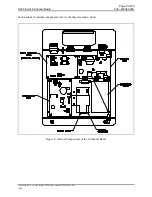Page
9 of 14
GAI-Tronics 6-Channel Radio
Pub.: 42004-325A
f:\standard ioms - current release\42004 instr. manuals\42004-325a.doc
10/00
Figure 7. TP4514SYN-6 Connection Diagram
Antenna Connection
Select a Model CN3614 or similar antenna. Connect the antenna to the underside of the radio unit using
the 25-foot coax antenna cable. Refer to Figure 6 and Figure 7 for the respective models above.
Select an area for antenna mounting which gives the antenna an unobstructed view of the surrounding
area. Without proper line of sight to other antenna(s), TX and RX may be hindered. Antennas should be
mounted at least 3 feet from I-beams and metal bulkheads.
Note:
Check the antenna with a watt meter for proper standing wave ratio (SWR).
Power Connections
The power connections for all voltage options connect to the same MS connector on the top end of the
chassis. The power cord is not included. Refer to Figure 6 and Figure 7 for the respective models above.
CAUTION
Connect the power cable to the correct power source. Follow all the appropriate National Electric
Code as well as local county and city electric codes.
•
The black wire (pin B) is hot in the case of 110/220 V ac (on Model TP4512SYN-6) and positive for
270 V dc (on Model TP4514SYN-6).
•
The white wire (pin C) is neutral or negative.