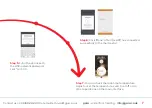Menu
On the main display, press and hold the
for 3 seconds to enter menu.
------Sitemap of the menu
CLK
Set day and time
Sensor
Selection
Used for heating
or cooling
Room
Temperature
Calibration
Adaptive
Function
Floor
Temperature
Calibration
Located in Home
or Office
Upper Floor
Temperature Limit
Reset to
Factory Settings
Schedule
Selection
EVE
Set event’s
parameters
READ
Read heating
time of a
certain period
SET
Various settings
END
Back to actual
temp page
1
6
2
7
3
8
4
9
5
11
gaia
•
underfloor
heating
•
info@gaia.co.uk