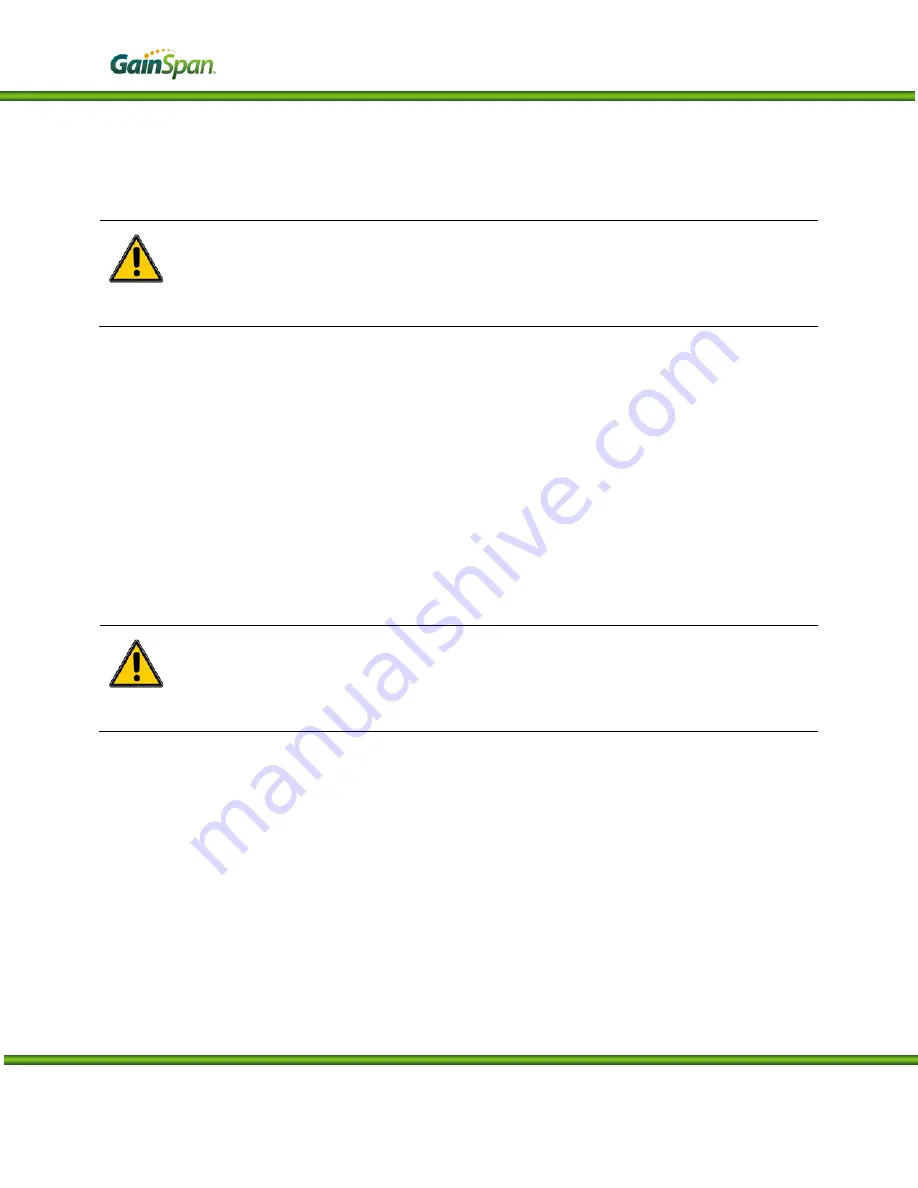
Single Site Programmer User Guide
1
GS-SNG-SITE-PRG-UG-001240
Page 16 of 30
Release 1.0
Hardware Setup for the GS1011MIx
ALERT!
Make sure you unplug/plug the mini-USB cable with the ON/OFF switch in the OFF
position.
The following steps will guide you through setting up the Single Site Programmer hardware for the
GS1011MIx module (see
1.
Remove the contents of your Single Site Programmer Kit.
2.
Setting up the Single Site Programmer board:
a.
Plug the mini-USB cable into the USB port on the Single-Site board. Plug the other end of the
USB cable into a USB port on your computer or laptop.
b.
Plug the 3.3V DC power cable into the 3.3V DC power connector on the Single Site
Programmer board and plug the other end into a power outlet.
ALERT!
DO NOT turn on the Single Site Programmer board until the module is installed into the
socket site.















































