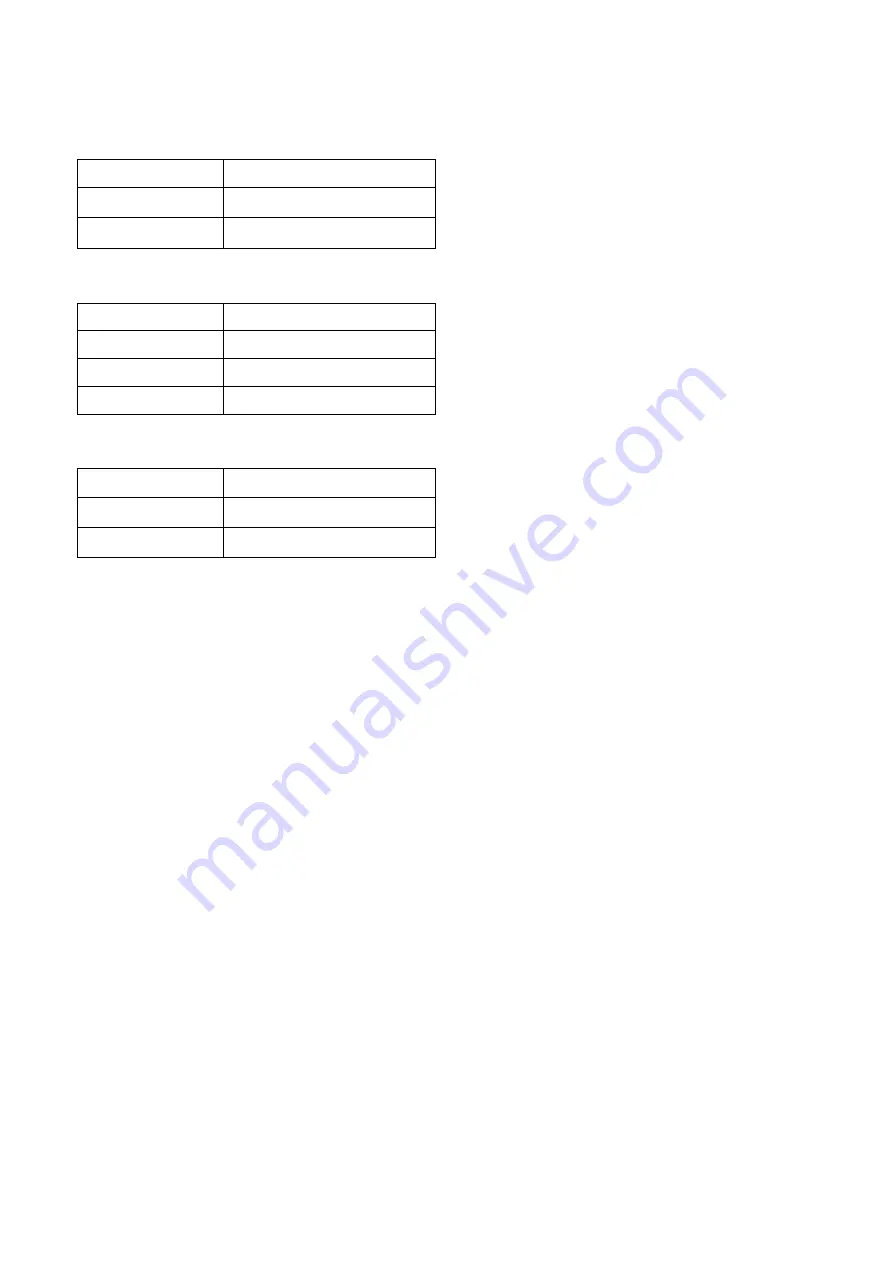
SS1603-08 3G Audio Intercom (E5) 07262019
8
LED INDICATORS
1.
LED “Intercom Status “ Indicator
LED
Status
Yellow (standby)
Flashes once per 5 seconds
Yellow (using)
Solid
2.
LED ‘Network “Indicator
LED
Status
Green (ready)
Flashes once per 3 seconds
Green (searching)
Flashes once per second
Green (busy)
Solid
3.
LED “ Power “ Indicator
LED
Status
Red (power on)
Solid
Red (power off)
Off
1. SIM card
You will need a regular voice and SMS text SIM card and capable of running on 2G/3G service.
1. Ensure the SIM card has calling credit, and can make and receive calls on a mobile phone
2. Check that the SIM does not have a PIN code request
3. Disable voicemail service on the SIM
4. Power should be OFF before inserting the SIM
2. Antenna
Install the antenna as high as possible on the top of the pillar for best possible reception.
3. Door Lock
Connect an electric door lock to terminals marked “door latch”.
4. Power Supply
Connect a 12 volt DC power supply to terminals marked “AC1, AC2”
The power supply should be capable of supplying a constant current of no less than 1amp.
5. After a final check of wiring , switch on the power
6. Allow 20~30 seconds for the unit to boot up and detect the network. Once successful connection
has been made, the unit will sound a confirmation tone and the status LED will begin flashing.









































