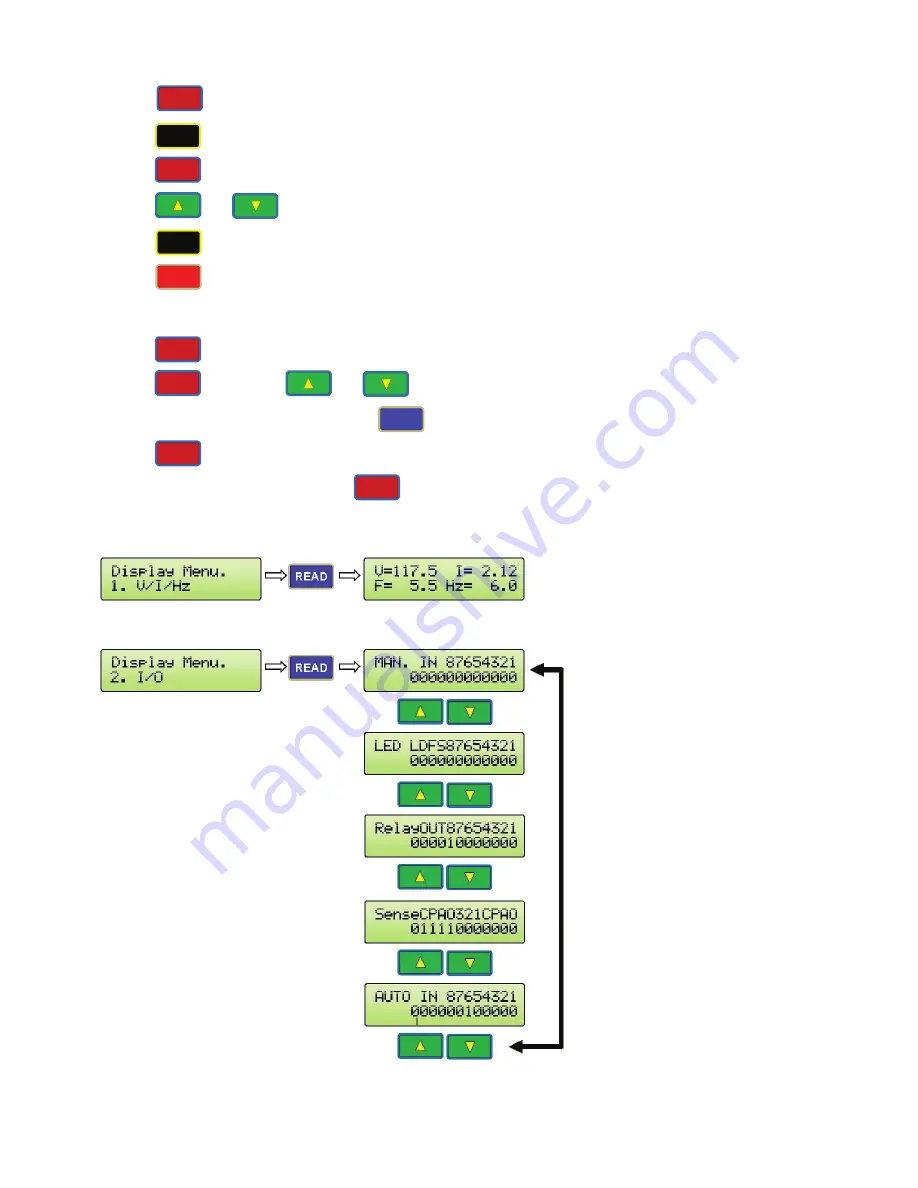
20
7. CONVENIENCE KEYS
Press to display speeds in Hz.
Press to display input and output signals.
Press to display recent faults.
Press or to view all recent faults.
Press to display currents.
Press to reset the drive.
8.
THE VIEW KEY
The key will help users navigate through the Parameter Unit seamlessly.
Press then press or to navigate all items under the VIEW section.
Once the desired item is found, press to view an item.
Press at any time to get back to the previous display.
The following items are under the key:
VOLTAGE, CURRENT, COMMAND FREQUENCY AND ACTUAL FREQUENCY (Hz)
INPUTS & OUTPUTS MONITORING (See Parameters List for explanation of each bit)
SPEED
I/O
FAULT
READ
AMP
RESET
VIEW
ESC
VIEW
VIEW
20
Summary of Contents for MOVFE 2500
Page 1: ...2500 3069 1 888 425 2262 2500 3069 ELECTRICAL...
Page 2: ...Rev 1 10 20 I...
Page 24: ...19 6 DEFAULT PARAMETERS 19...
Page 26: ...21 FAULTS AN EXAMPLE OF FAULTS DISPLAY COUNTERS 21...
Page 27: ...22 USER LIST 22...
Page 28: ...23 23...
Page 29: ...24 24...
Page 30: ...25 25...
Page 31: ...26 MAXIMUM CLOSE SPEED AND FORCE 26...
Page 32: ...27 ECI DEFAULT PARAMETER SETS 27...
Page 34: ...29 SPEED PROFILES OF THE VFE2500 FOR NORMAL DOOR 29...
Page 35: ...30 SPEED PROFILES OF THE MOVFE2500 FOR HEAVY DOOR 30...
Page 36: ...31 SPEED PROFILES OF THE MOVFE2500 FOR NARROW DOOR 31...
Page 91: ...Rev 10 20 85...
Page 92: ......
















































