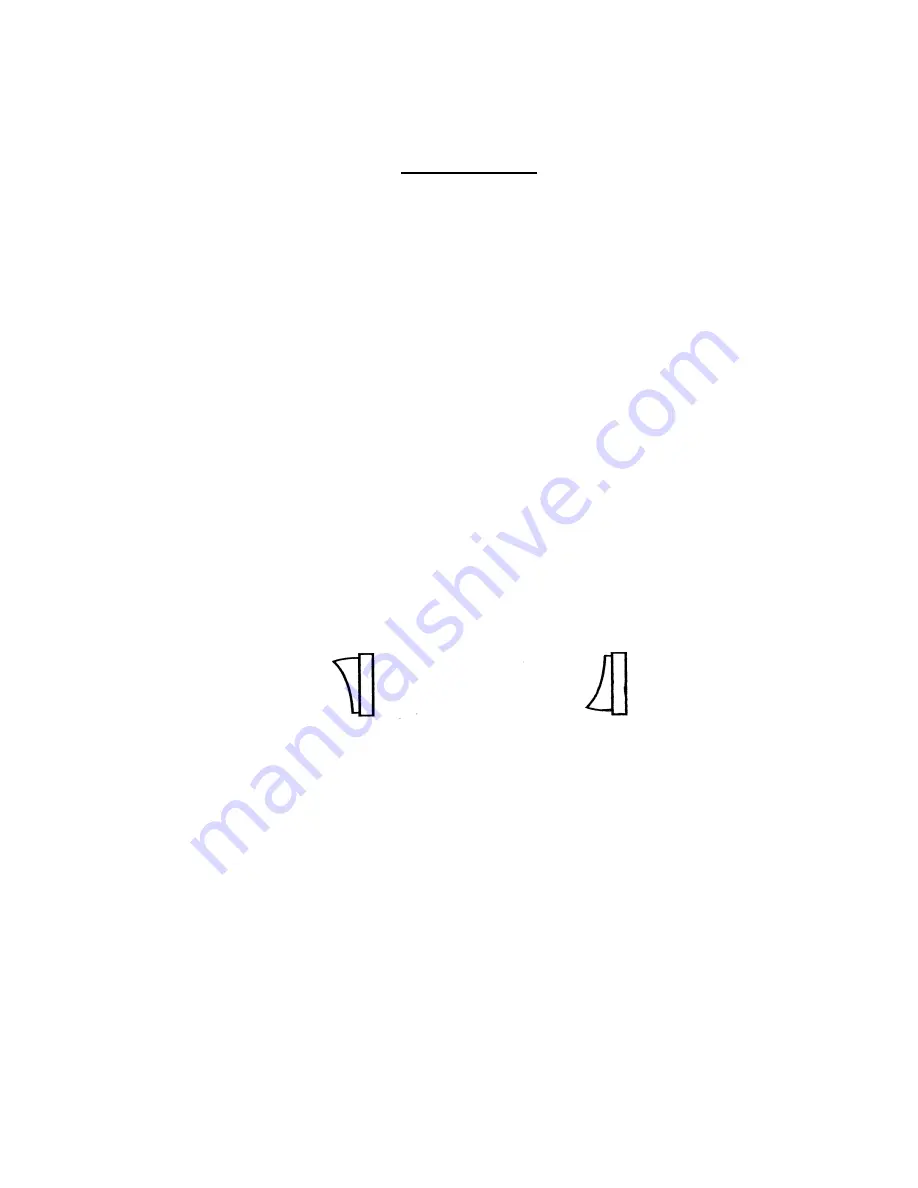
3
BEFORE STARTING
Your GALACTRON amplifier is ready out of the box to be plugged into the household wall outlet and to
other components of your hi-fi system without the need for internal setting.
DO NOT OPEN THE AMPLIFIER CASE FOR ANY REASON: ANY REPAIRS OR ADJUSTMENT TO
BE MADE INSIDE THE UNIT MUST BE PERFORMED BY A GALACTRON DEALER OR CERTIFIED
SERVICE CENTER.
To meet the acting regulations and ensure your safety, always disconnect the power cord from the main
power line before working on this equipment.
PLEASE READ THIS MANUAL CAREFULLY: GALACTRON AMPLIFIER DIFFER GREATLY
FROM ALL OTHER AMPLIFIER, AND THEIR CORRECT USE REQUIRES AN AT LEAST
CURSORY LEVEL OF INSTRUCTION.
PARTS LIST
In addition to this manual, the packing should include the following material:
MK 2280 integrated amplifier
power cord, meeting IEC specs
infrared remote control
guarantee card
POWER LINE REQUIREMENTS
The amplifier includes a separate power cord, which has an IEC norm socket on one end and a 10 A plug on
the other.
Before inserting the IEC socket into the recessed plug located on the rear panel of the amplifier (see the
Chapter on “Connections and Checks”), make sure the main power switch is in the OFF position.
top
down
switch in the ON position
switch in the OFF position
The amplifier is factory wired for a nominal line voltage of 230+5% V:TO USE A DIFFERENT VOLTAGE,
CONTACT A GALACTRON SERVICE CENTER. The 230 V line voltage is the new European standard.
CONNECTING COMPONENTS
Connection with other pieces of audio equipment does not have special limitations. Be sure to use suitable
cables and connectors, so as not to degrade the exceptionally high performance of these amplifiers.
The various connection possible and the electrical specifications of the input and output are reported in detail
in the following chapters.
WARNING:
CONNECTING THE SPEAKER OUTPUT TO THE LINE VOLTAGE OR ANY FORM OF
CURRENT GENERATOR WILL DESTROY THE FINAL POWER STAGE.
COMMANDS AND CONTROLS
GALACTRON integrated amplifiers do not have front panel commands, and their function are selected and
adjusted with the enclosed remote control.
The remote control is also normally used to turn the amplifier ON and OFF. If you plan not to use the
amplifier for an extended period of time, you can completely shut down the unit by setting the main power
switch to the OFF position.
Summary of Contents for MK 2280
Page 1: ...1 Owner s Manual MK 2280...




























