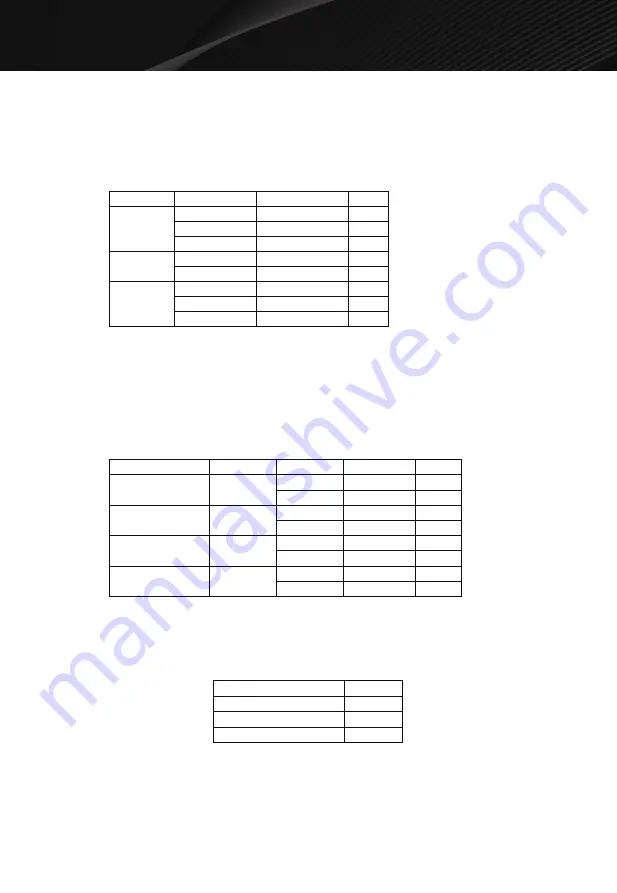
Using the Light
This feature is designed for the convenience of doing things outside the oven. To turn on the light at the
bottom of the oven, press
LIGHT ON/OFF
button
Press
LIGHT ON/OFF
button
Display
Once
HIGH
Twice
LOW
3 times
OFF
Using the Vent Fan
Your oven can be used as a range hood. When it is turned on, the fan motor starts filtering out smoke,
odors, and grease generated from cooking.
In standby mode, the vent fan is manually control, continuous press
VENT 4 SPEED
can choose five cycle
gears:
Auto Cook
In standby mode, press the
SOUP, POPCORN, or BEVERAGE
button once.
Use number button “1”,”2” or "3" to select food weight or servings.
Press
START
button to confirm.
1
2
3
Press the
SOFTEN/MELT
button once, the display will show “PRESS 1--SOFTEN BUTTER 2--MELT
BUTTER 3--SOFTEN ICE CREAM 4--SOFTEN CHEESE”.
Use number pad to select food type, the display shows “PRESS 1--STICK 2—STICKS” or shows “PRESS
1--4oz 2--8oz”.
Use number pad to select food serving or weight.
Press
START
button to confirm.
1
2
3
4
Menu
Press number
Weight/Serving
Time
SOUP
1
1 bowl
2:30
2
2 Bowls
3:40
3
3 Bowls
4:50
POPCORN
1
3.5 oz
2:05
2
3 oz
1:50
BEVERAGE
1
1 cup
1:30
2
2 cups
2:40
3
3 cups
3:50
Menu
Press Number
Press number Weight/Serving
Time
SOFTEN BUTTER
1
1
1 stick
1:20
2
2 sticks
1:40
MELT BUTTER
2
1
1 stick
1:20
2
2 sticks
1:40
SOFTEN ICE CREAM
3
1
4 oz
2
8 oz
0:45
SOFTEN CHEESE
4
1
4 oz
1:00
2
8 oz
1:30
For Soup, Popcorn, or Beverage:
For Soften Butter, Melt Butter, Soften Ice Cream, or Soften Cheese:
OPERATION INSTRUCTION
15
0:30










































