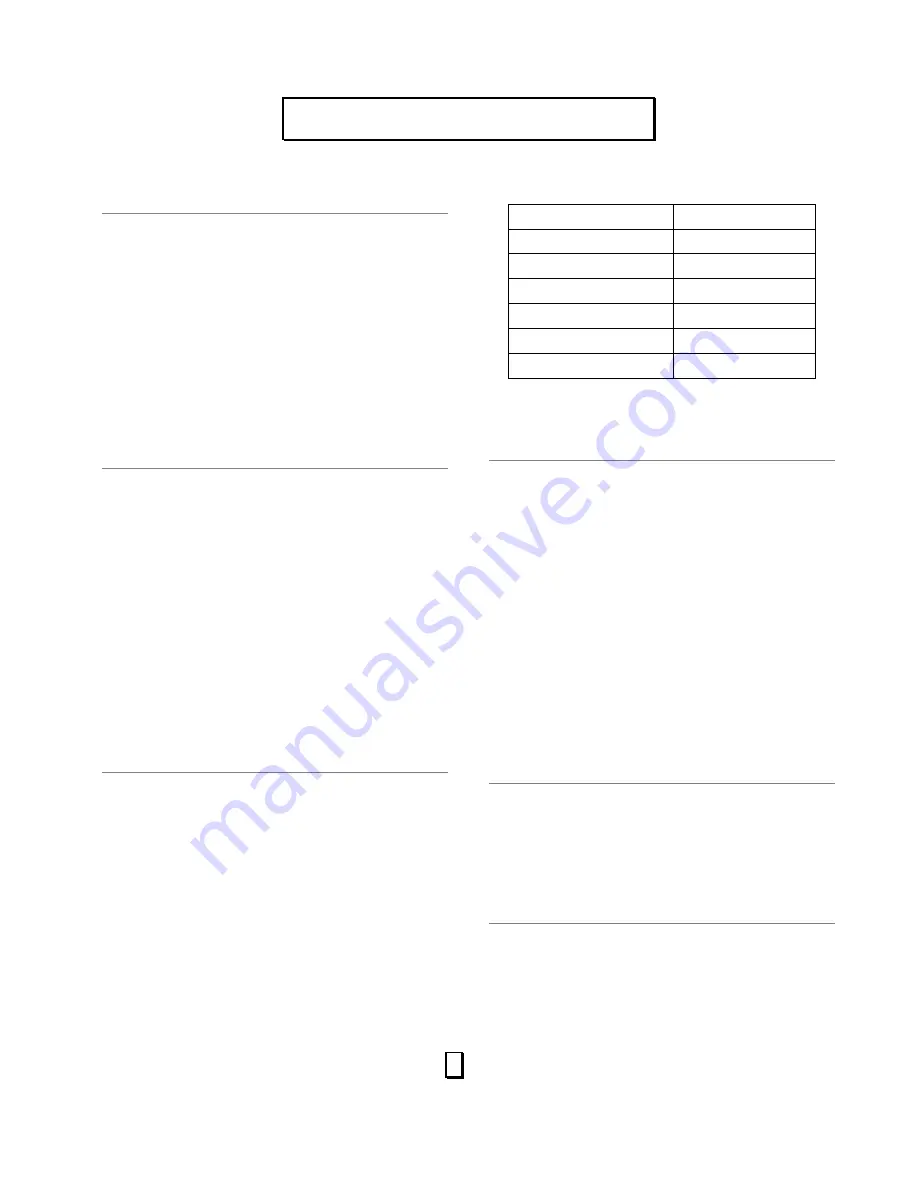
S
ETTING THE CLOCK
1.
Touch CLOCK pad once or twice to choose
12 or 24 hour cycle.
2.
Use the number pads to enter the correct
time.
3.
Touch CLOCK pad again.
NOTE:
·
This is a 12 or 24 hour cycle clock. During
cooking, the current time can be seen by touching
CLOCK pad.
S
ETTING THE TIMER
The oven provides timer function to remind you
the cooking time or others.
1.
Touch TIMER.
2.
Enter the amount of time by touching the
number pads.
3.
Touch START.
NOTE:
·
The maximum time you can enter is 99 minutes
and 99 seconds.
·
Touch TIMER and then touch STOP/RESET to
cancel TIMER during timing process.
S
ETTING MICRO
.
COOKING PROGRAM
1.
Touch POWER pad repeatedly to select the
cooking power level.
2.
Use the number pads to set a cooking time.
The longest cooking time is 99 minutes and
99 seconds.
3.
Touch START to start cooking.
Press POWER pad to set a cooking power level:
Press POWER pad
Cooking power
once
100%(P100)
twice
80%(P-80)
3 times
60%(P-60)
4 times
40%(P-40)
5 times
20%(P-20)
6 times
0%(P-00)
S
PEED DEFROST
The oven can defrost food based on the time you
entered.
1.
Touch SPEED DEFROST.
2.
Enter desired defrosting time by touching
correct number pads.
3.
Touch START.
NOTE:
·
During the defrost process, the oven will beep to
remind you to turn food over and then touch
START pad to resume defrosting.
·
The longest cooking time is 99 minutes 99
seconds.
+30
SEC
.
During cooking(except defrost and auto menu),
you can press +30SEC pad to add 30 seconds.
The longest cooking time is 99 minutes 99
seconds.
D
EFROST BY WEIGHT
1.
Touch WEIGHT DEFROST pad.
2.
Enter weight by touching number pads.
3.
Touch START pad.
NOTE:
·
Weight must be in pounds and ounces. Ounce
O
O
P
P
E
E
R
R
A
A
T
T
I
I
O
O
N
N
I
I
N
N
S
S
T
T
R
R
U
U
C
C
T
T
I
I
O
O
N
N
S
S
9































